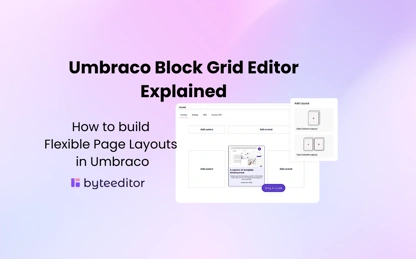- 18 Apr 2025
Best tools for SEO optimization in Umbraco
SEO tools in Umbraco can make a real difference. Websites with the right tools in place consistently see significant increases in organic traffic and visibility. That's a pretty compelling reason to get started using them. In this article, you’ll discover which SEO tools for Umbraco CMS can actually help you improve your website ranking and avoid coding when optimizing.
Out-of-the-box SEO possibilities of Umbraco
Umbraco has some SEO features built in. These include automatic 301 redirects for URL changes, HTTPS support, and automatically generated SEO-friendly page URLs.
Not all SEO features are out of the box. For example, if you want structured data or automated SEO recommendations, you'll either need to build custom solutions or use SEO packages available in Umbraco Marketplace.
Using a package can save you time and give you proper SEO instruments without the need of coding.
Best Umbaco SEO Packages
Free SEO plugins for Umbraco
Seo Visualizer serves as a straightforward property editor within Umbraco, designedto capture SEO-related user input and provide a visualization of how the page would appear in Google search results pages.
Key Features:
-
Recommends ideal meta title and description length
-
Title Suffix can be configured so that titles will be rendered
-
No index-toggle can be configured to be shown next to the SEO settings
-
real-time preview in search results
Works with Umbraco v8-v15.

SeoToolkit
SeoToolkit offers a comprehensive SEO solution specifically designed for Umbraco CMS, providing most functionalities needed for your website, like meta fields, sitemap, robots.txt and much more.
A runner-up for "Best Package Care/Holistic Experience" (2022), this tool supports Umbraco versions 9 through 13 and 15.
Key Features:
-
Meta Fields Management
-
Dynamic Sitemap Generation
-
Robots.txt Editor
-
Script Manager
-
Redirect Management
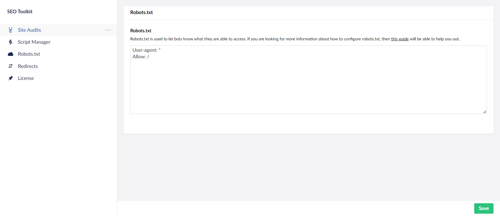
The package can be installed via NuGet and requires minimal setup to implement.
Works with Umbraco v9-v15.
Commercial SEO plugins for Umbraco
SEO Checker is a powerful extension for Umbraco that provides comprehensive SEO analysis and optimization capabilities. It integrates with the Umbraco dashboard, making it easy to manage SEO tasks directly from your CMS
SEO Checker scans your Umbraco site for SEO errors such as broken links, missing meta tags, or canonical issues, and even previews how your page will appear on social media.
Key Features:
-
Automatic redirects for broken inbound links
-
Social media previews (Facebook, Twitter)
-
On-page SEO issue detection
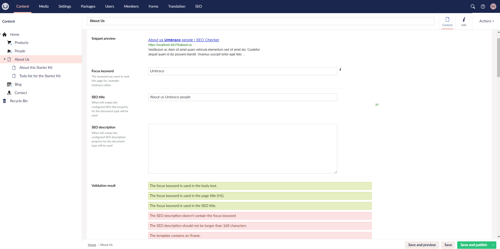
Works with Umbraco v13.
While SEO Checker offers robust functionality, managing it as a separate tool adds another layer to your workflow. Consider how an integrated solution might streamline this process.
ByteEditor SEO Tool Kit
ByteEditor makes SEO easy for Umbraco users by having optimization features right into the visual editor.
Why it’s different:
Unlike traditional SEO tools that come separately, ByteEditor combines visual content editing with SEO, so marketers and editors can build optimized pages without needing technical help.
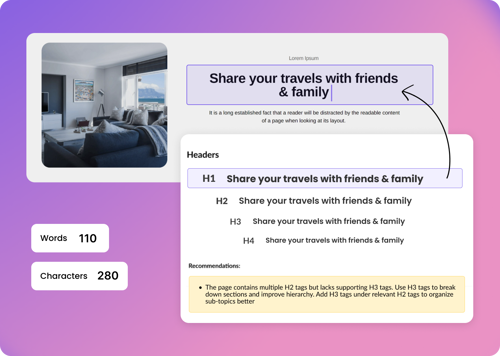
Key features:
- On-page instant recommendation
-
Auto-generates Structured Data and XML Site Map
-
Alt-text control for image optimization
-
Robot.txt file management
Choosing the Right Tool for Your SEO Strategy
Each tool has its strengths. Whether you're an editor looking for quick wins or a technical team working at scale, you can use Umbraco's built-in SEO foundation to your advantage.
These plugins can take your performance to the next level, but if you choose to have an all-in-one tool, then ByteEditor is the solution that combines visual editing with SEO functionality, eliminating the complexity of managing separate tools.
To discover more tools and packages for every SEO challenge you might face, explore our Ultimate Umbraco SEO Guide.
Get your 14-day free trial and explore our Visual Website Builder that fits perfectly for your Umbraco Website!