Visual Page Builder Package for Umbraco CMS
Build your Umbraco website with ByteEditor, real-time previews, drag-and-drop flexibility, and a clean alternative to the clutter of block lists and rich text editors—all directly inside your Umbraco backoffice.
WYSIWYG Page Builder Based on Block Grid Editor
ByteEditor's ultimate visual page designer is more than just a tool—it’s a game-changer for how you build, edit, and manage content in Umbraco.
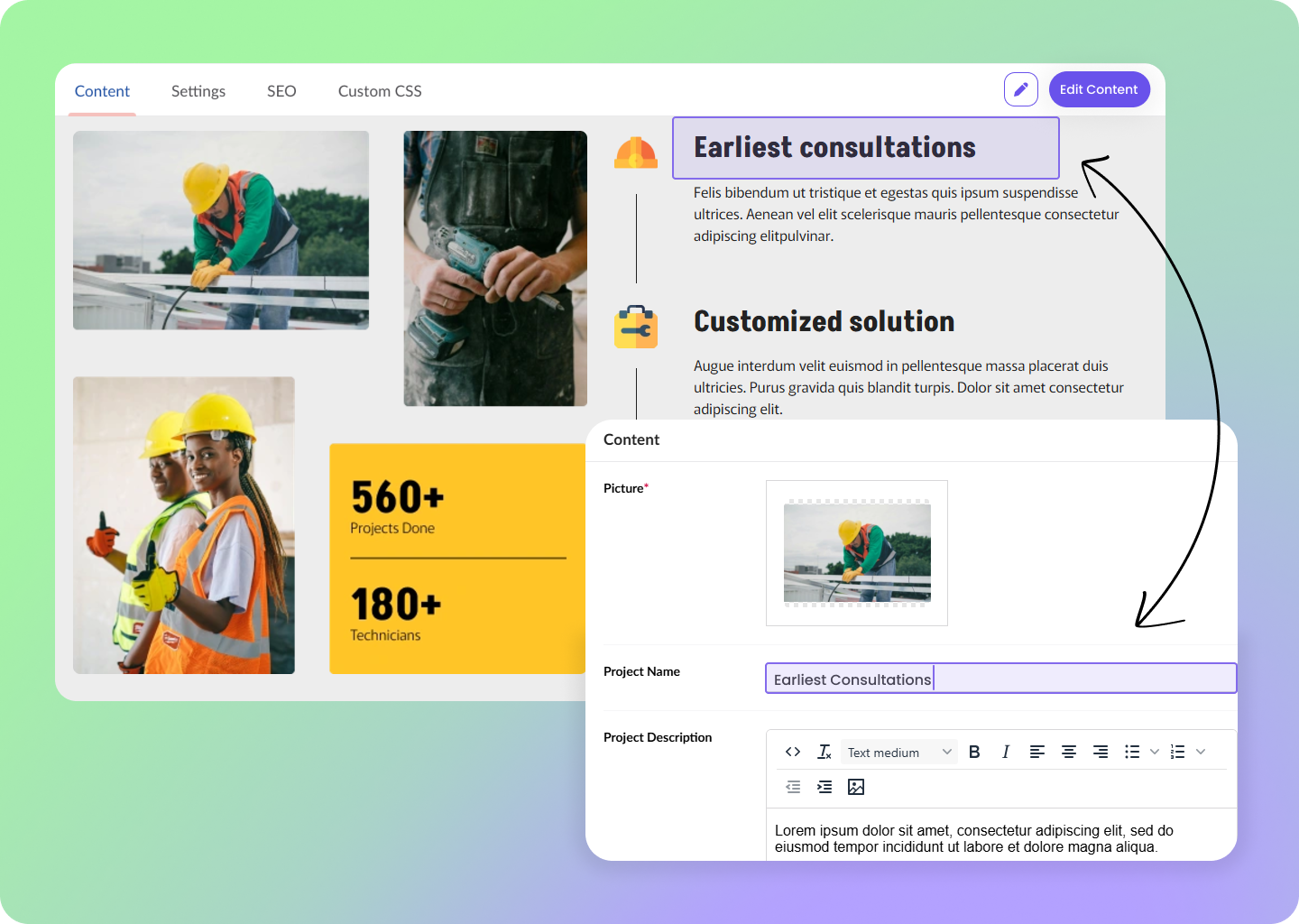
Instant Page Previews
Transform your Umbraco experience. See exactly how your page looks while you edit. No more waiting for the CMS to save and preview your page as you're making changes. See them instantly in Umbraco admin as you compose pages and make adjustments to content, text, design, or layout.
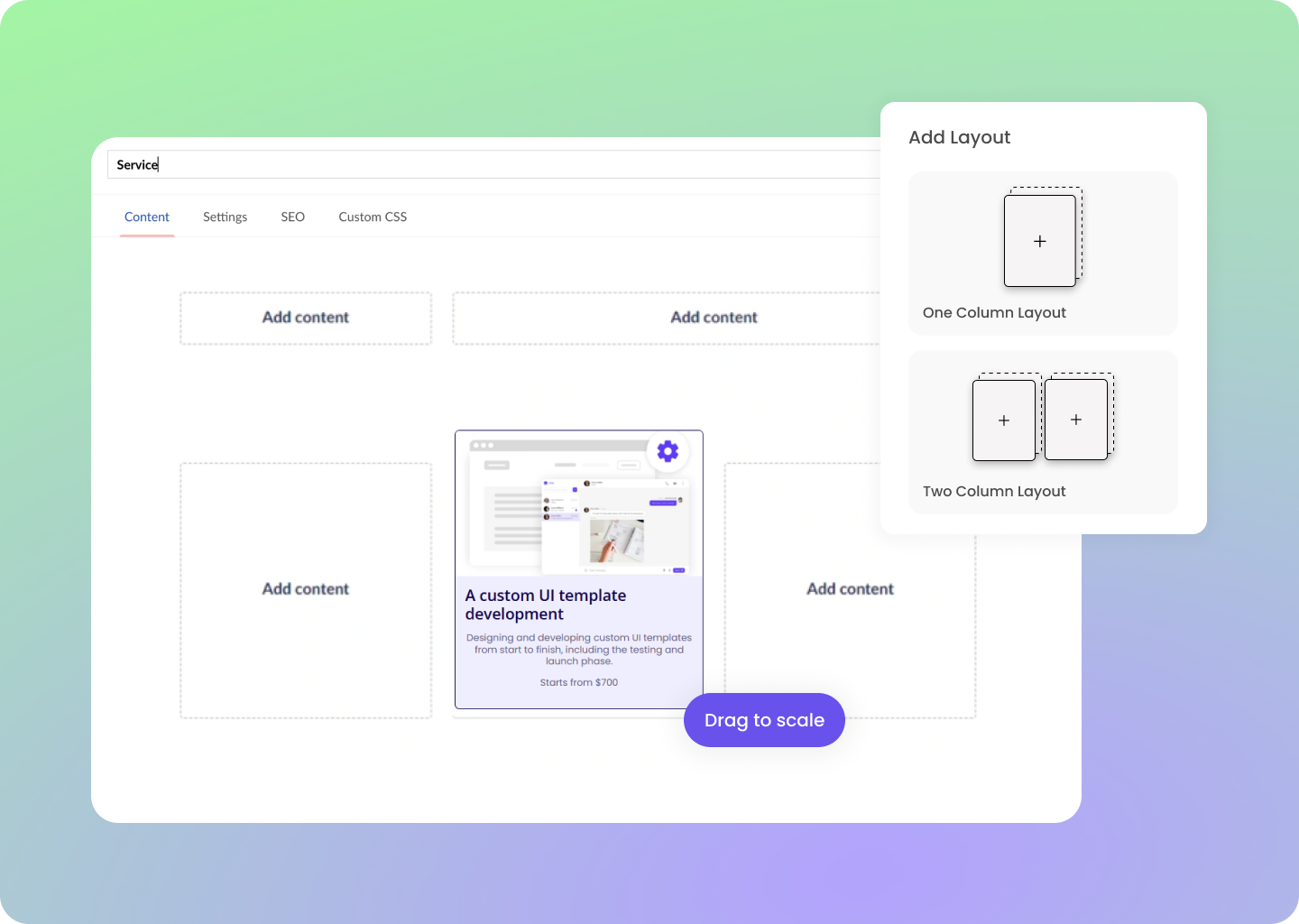
Grid-Based Page Layouts
Forget about cluttered document type properties for everything or limited one column Block List without actual page preview. Organize your content visually into rows and columns effortlessly with ByteEditor's pre-built layouts gallery. Drag and drop page elements across page rows and columns. Move or resize them easily. No layout coding necessary.
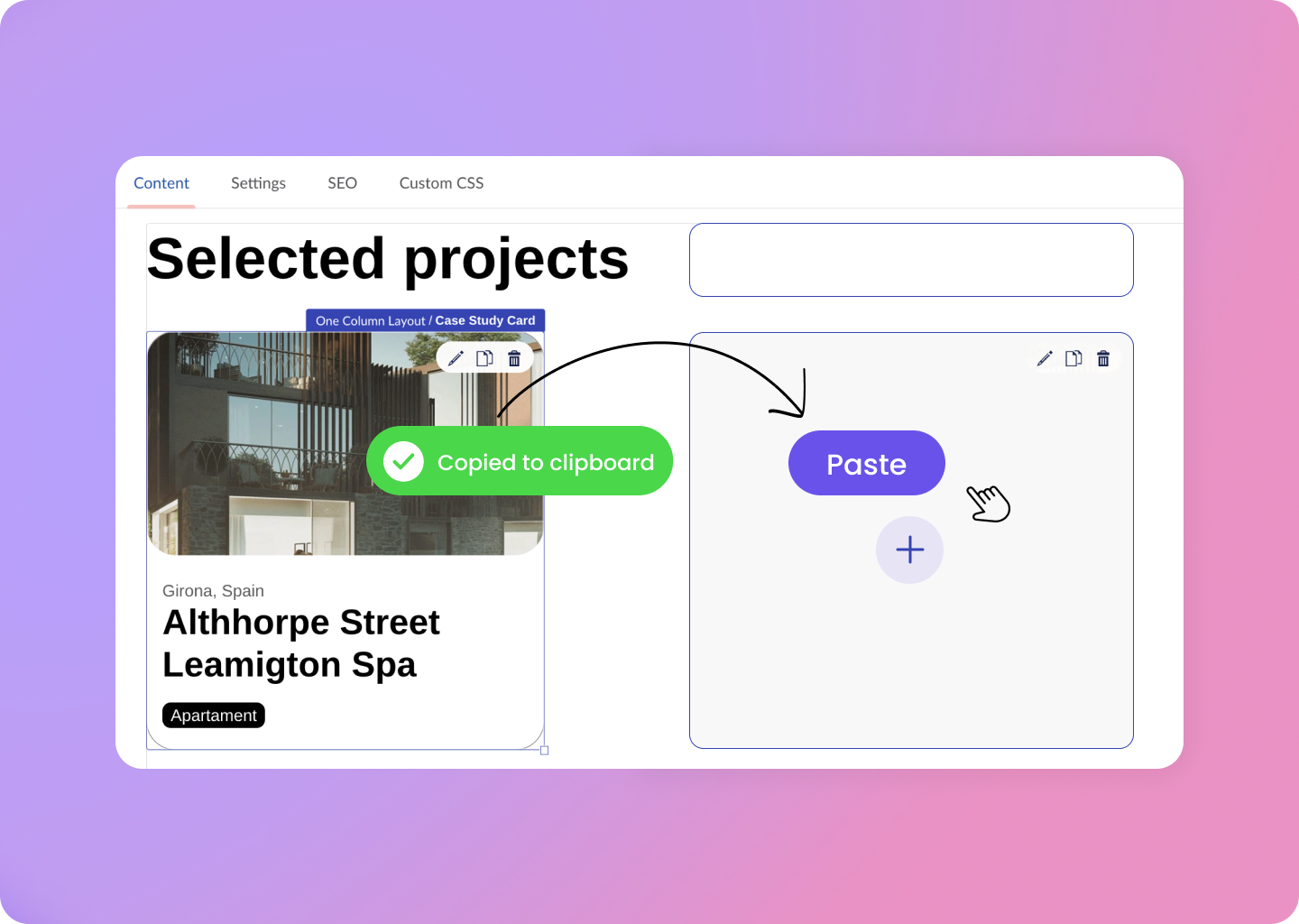
Speed-up Page Building with Block Grid Clipboard
Effortlessly copy-paste page blocks and elements on the same page or across pages. Umbraco Block Grid comes with built-in clipboard to store page blocks you've copied. Just select a layout cell and paste what you have already created. See pasted content instantly and modify it without starting from scratch.
Gallery of Page Elements and Blocks with Instant Previews
ByteEditor plugin gives you a toolbox of 40+ pre-built page elements and sections. Use them to quickly create beautiful pages with Umbraco's Block Grid Editor. All our elements and blocks include instant previews in Umbraco backoffice.
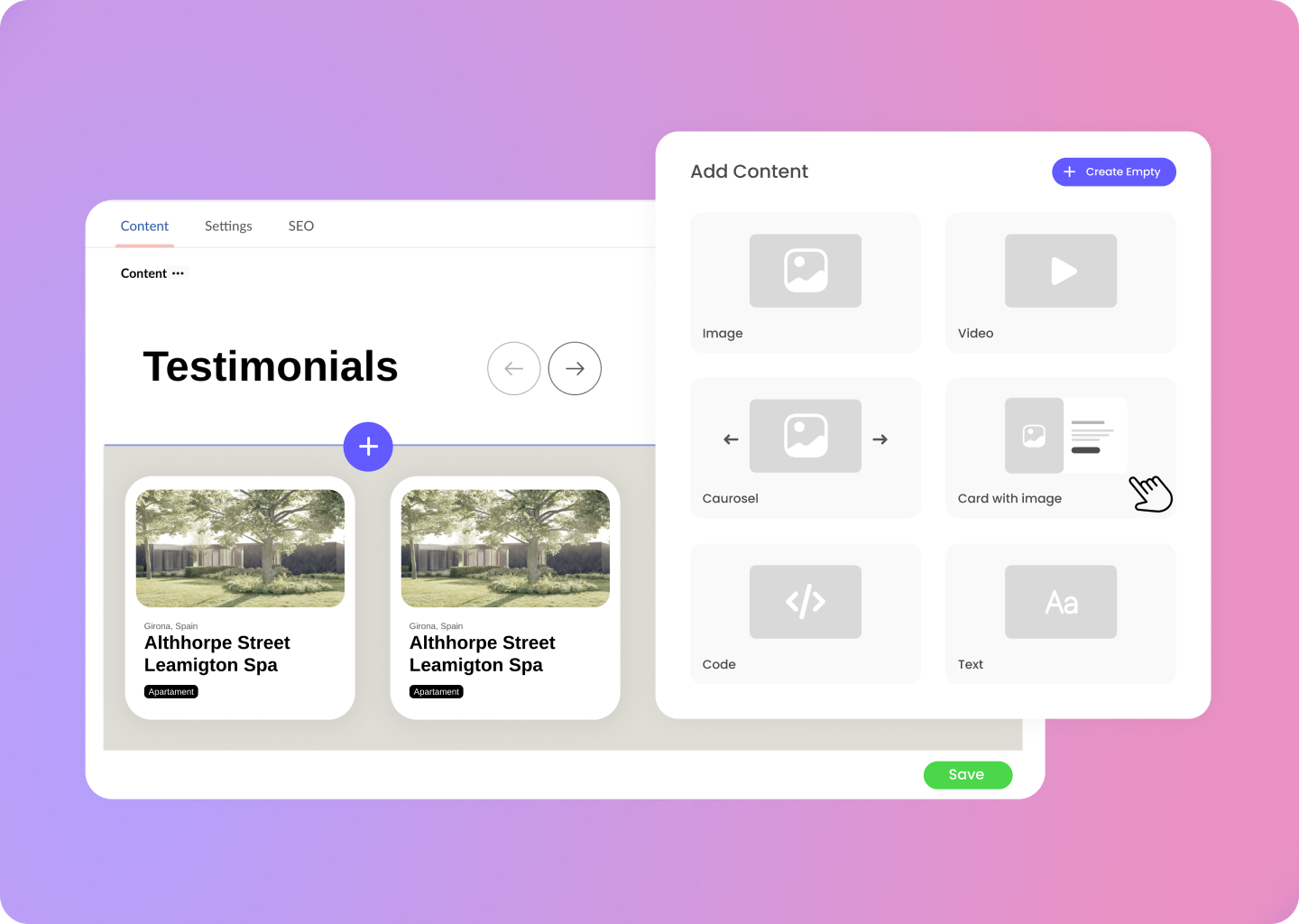
Design Your Page with Essential Elements
Create your unique page layout and design with our gallery of 26 essential page blocks. Just click "Add Content" or "+" on a cell in your page layout. Choose from basic headers, rich text editor, image, video, buttons and call to actions to carousel, accordion, breadcrumb, cards and more. Fine tune your page layout with dividers and empty blocks. Or use our embed code element to include a YouTube video or a Google Map.
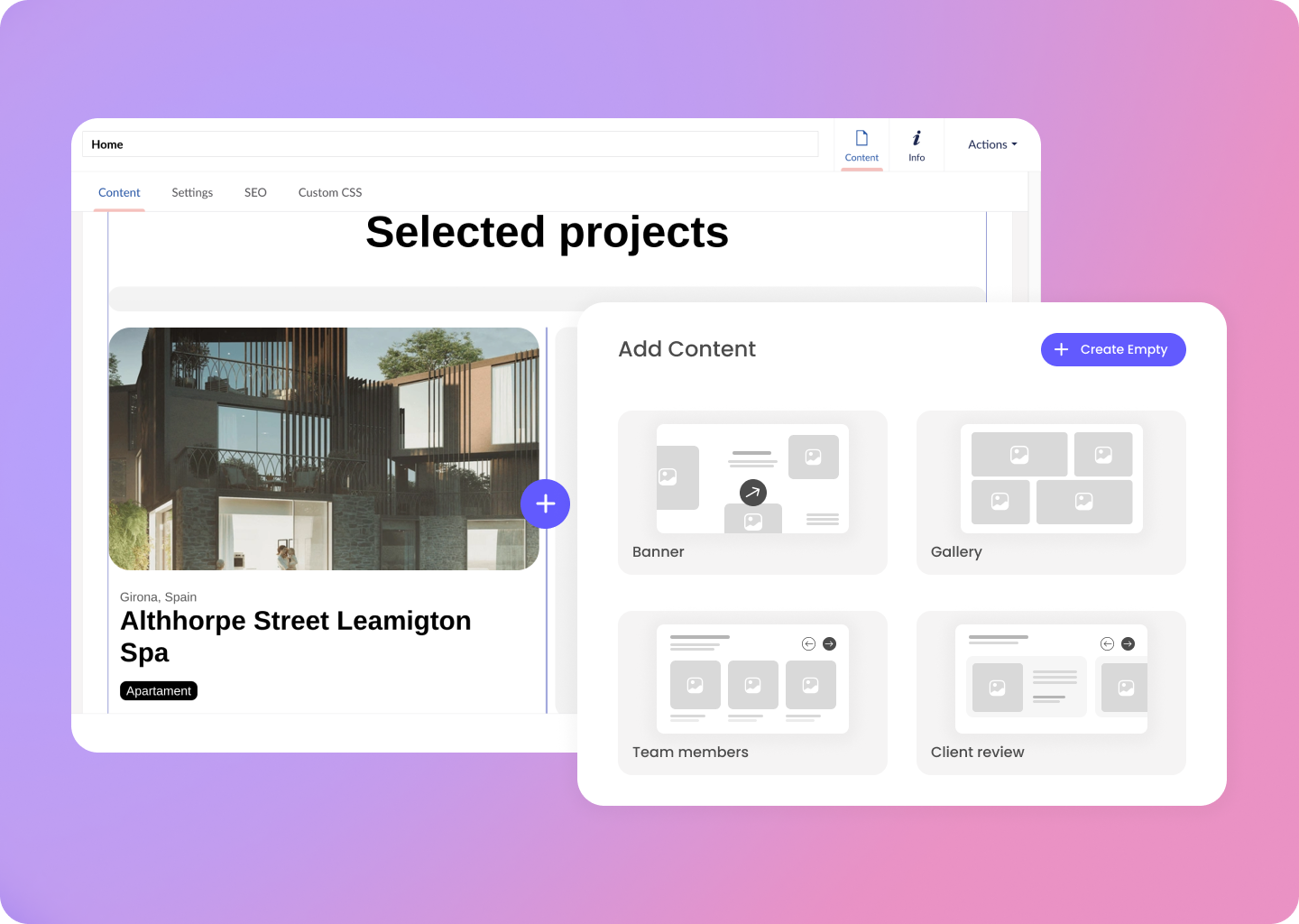
Quick Page Building with Pre-Designed Sections
Build your pages faster with our 17 pre-designed sections. Pick from our library of banners, image galleries, call-to-action blocks, client reviews, case studies, team members and more. Just click "Add Layout" or "+" on your block grid page editor.
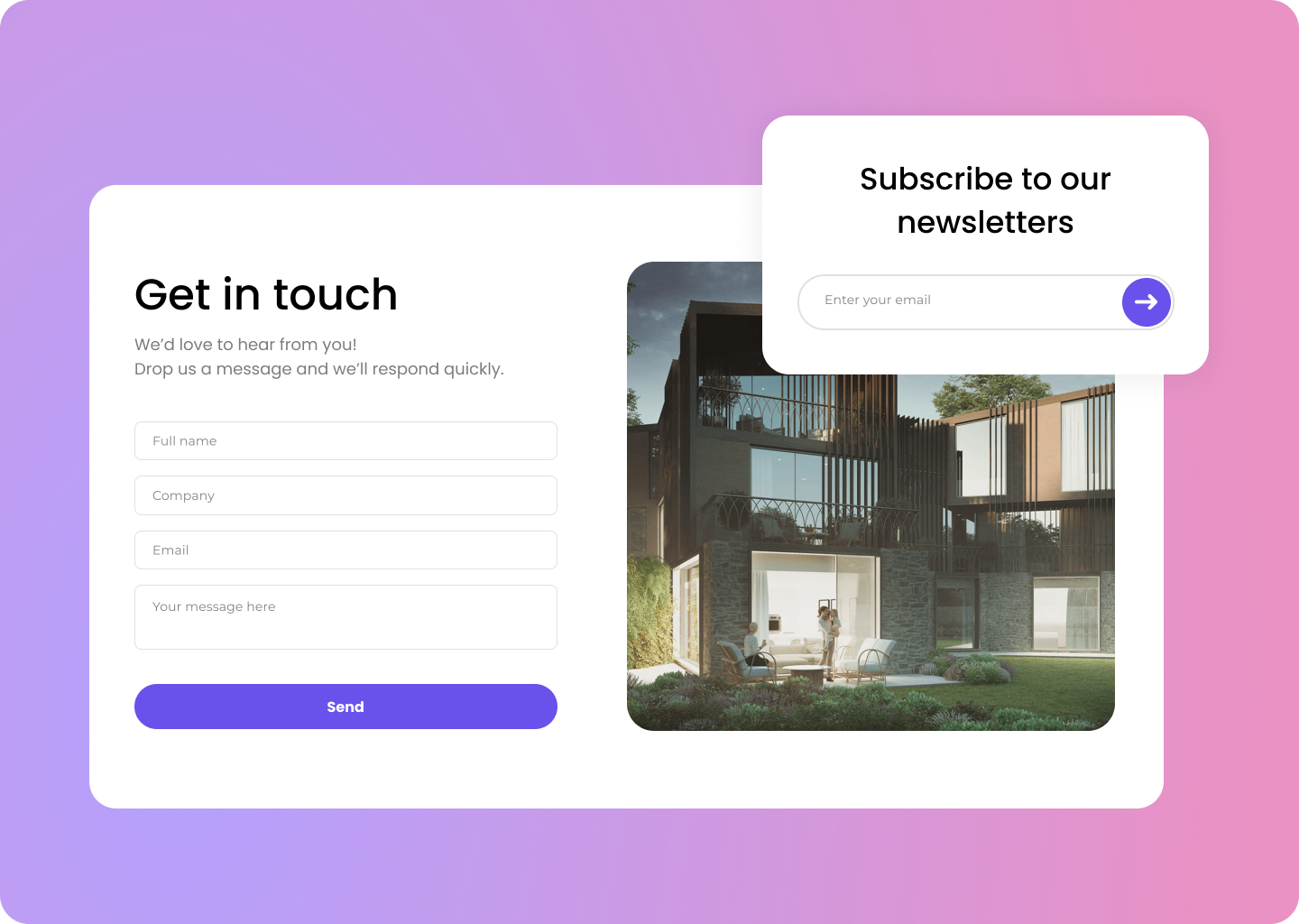
Pre-Built Forms as Page Blocks
Use ready-made contact and email subscription forms inside our page editor. They come as page blocks ready to be added into a cell on page grid. Easily collect and review all form submits inside Umbraco backoffice. Umbraco Forms license is not required.
Additionally, you can build sign in and sign up pages for your registered members using ByteEditor page builder and pre-built membership forms. No coding required with our Umbraco plugin.
Try ByteEditor Page Builder Package Now
Ready to try? Create a website now from our gallery of Umbraco website templates with our hosted website trial, no installation or payment information required! Our ultimate visual page builder included with demo pages and content. Play around in no time.
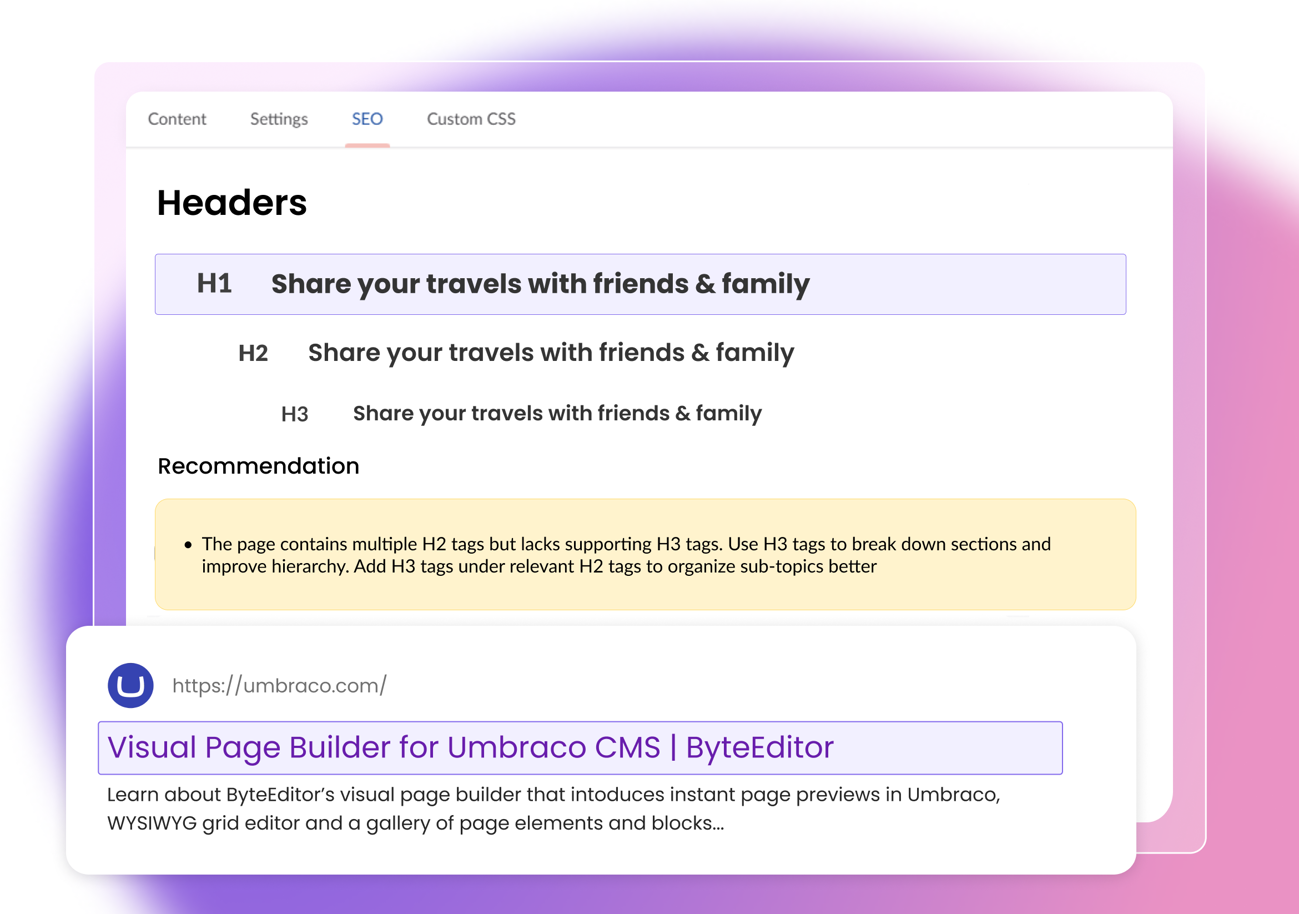
Built-In SEO Features
ByteEditor plugin makes SEO simple and effective for marketers and website developers without deep SEO expertise. With a suite of in-built SEO tools, you can optimize your pages directly in the Umbraco backoffice while building them, ensuring that your content is search-engine-friendly and ready to rank organically.
Page sections created in ByteEditor automatically generate appropriate headers and structured data, maintaining a clear and logical hierarchy.
Use content improvement recommendations on technical on-page SEO summary with insights on headers hierarchy, meta tags, and a word counter.

Responsive Visual Page Editor for Umbraco
ByteEditor’s visual page builder includes built-in support for responsive web design. Pre-built grid layouts, page sections and elements auto stack across desktop, tablet, and mobile views.
Adjust font sizes consistently across pages and views with ByteEditor's website design builder. Set font size for desktop, tablet or mobile in one place. Or add your custom CSS to adjust.
Use Umbraco CMS "Save and preview" feature to check page built across a variety of screen sizes for desktop, laptop, tablet and mobile, portrait or landscape.

Website Header and Footer Visual Editor
Select a pre-built layout for website header and footer in ByteEditor's design builder and use it for all pages of the website. Or choose another header and footer layout for specific pages.
Manage header and footer logo, menu, buttons, dropdown and footer links in visual designer with instant preview. No need to save your content to see the changes in action.
Or create your own custom views for website header and footer.
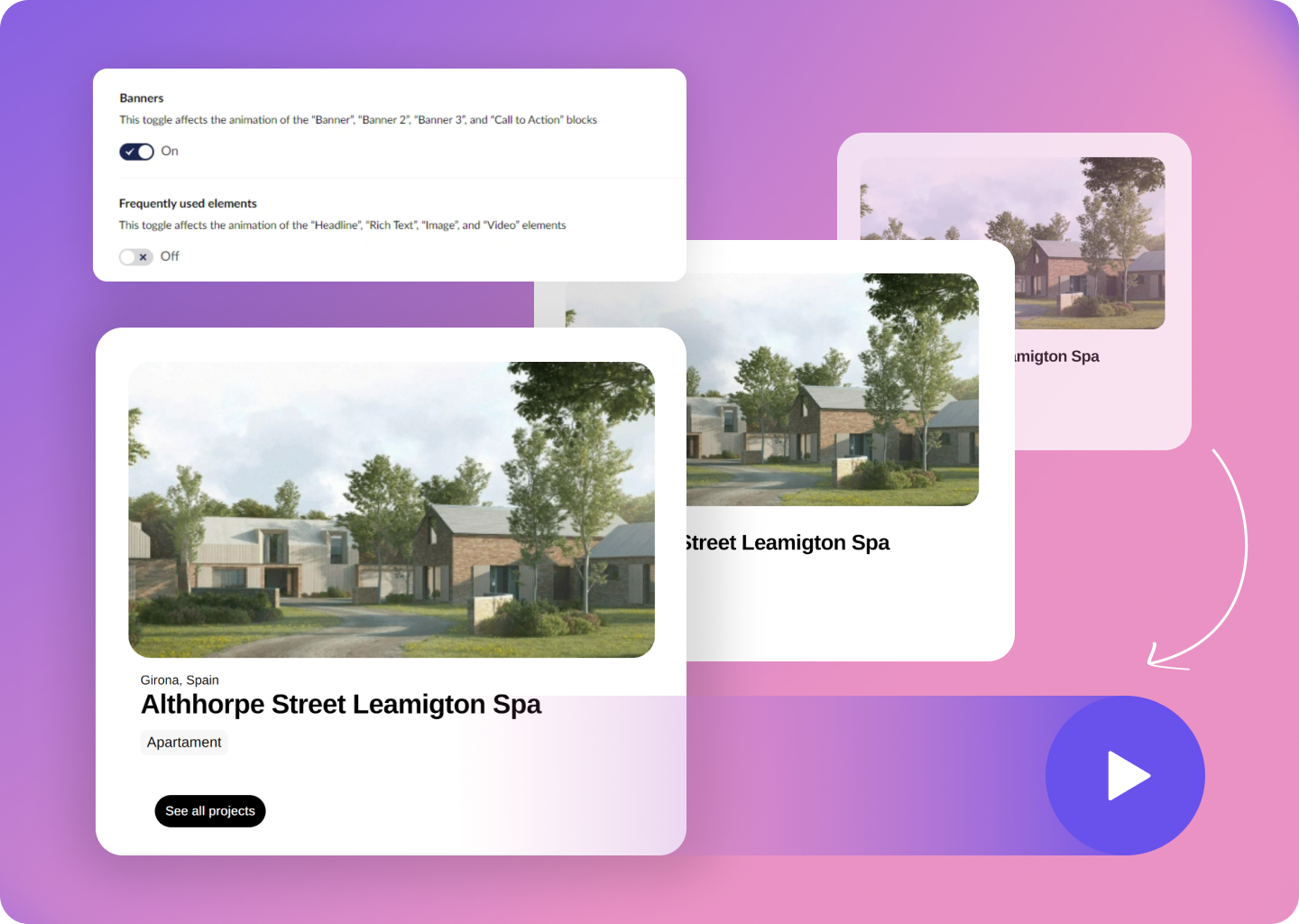
Page Elements Animations
Bring your pages to life and capture user attention with dynamic visual effects. Use animations to draw focus to CTAs, headers, or special offers. Add animations easily with just a few clicks, directly in the Umbraco backoffice. Use on-scroll effects to reveal content as users explore the page. With animations, you can grab attention, highlight key elements, and create a more interactive experience.
Advanced Customization Options
ByteEditor plugin for Umbraco offers advanced customization features that give you control over your pages, allowing you to create unique, tailored designs without limitations. Whether you're a designer, marketer, or developer, these features enable you to create a website that’s uniquely yours.
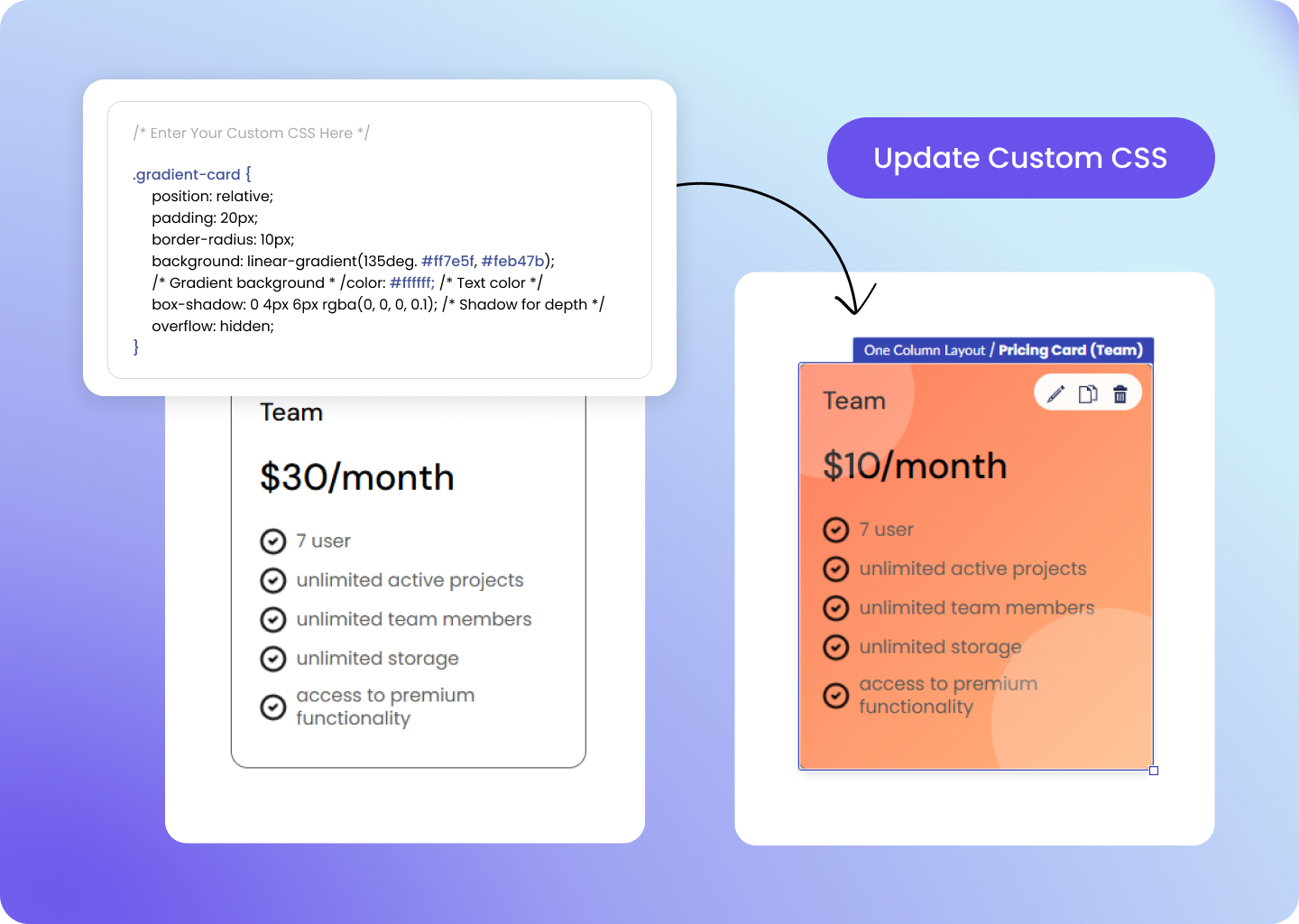
Custom CSS for Unique Page Design and Custom Views
Apply custom CSS at both the page element level and across the entire page. Fine-tune the appearance of specific elements like buttons, headers, images or cards without affecting the rest of your web design. Instantly preview your custom views in block grid editor as you use your custom CSS classes in page elements. Whether you're tweaking margins, adjusting colors, or introducing complex styles, ByteEditor gives you the flexibility to craft exactly what you envision—all without leaving the Umbraco backoffice. View our custom CSS guides to get started easily.
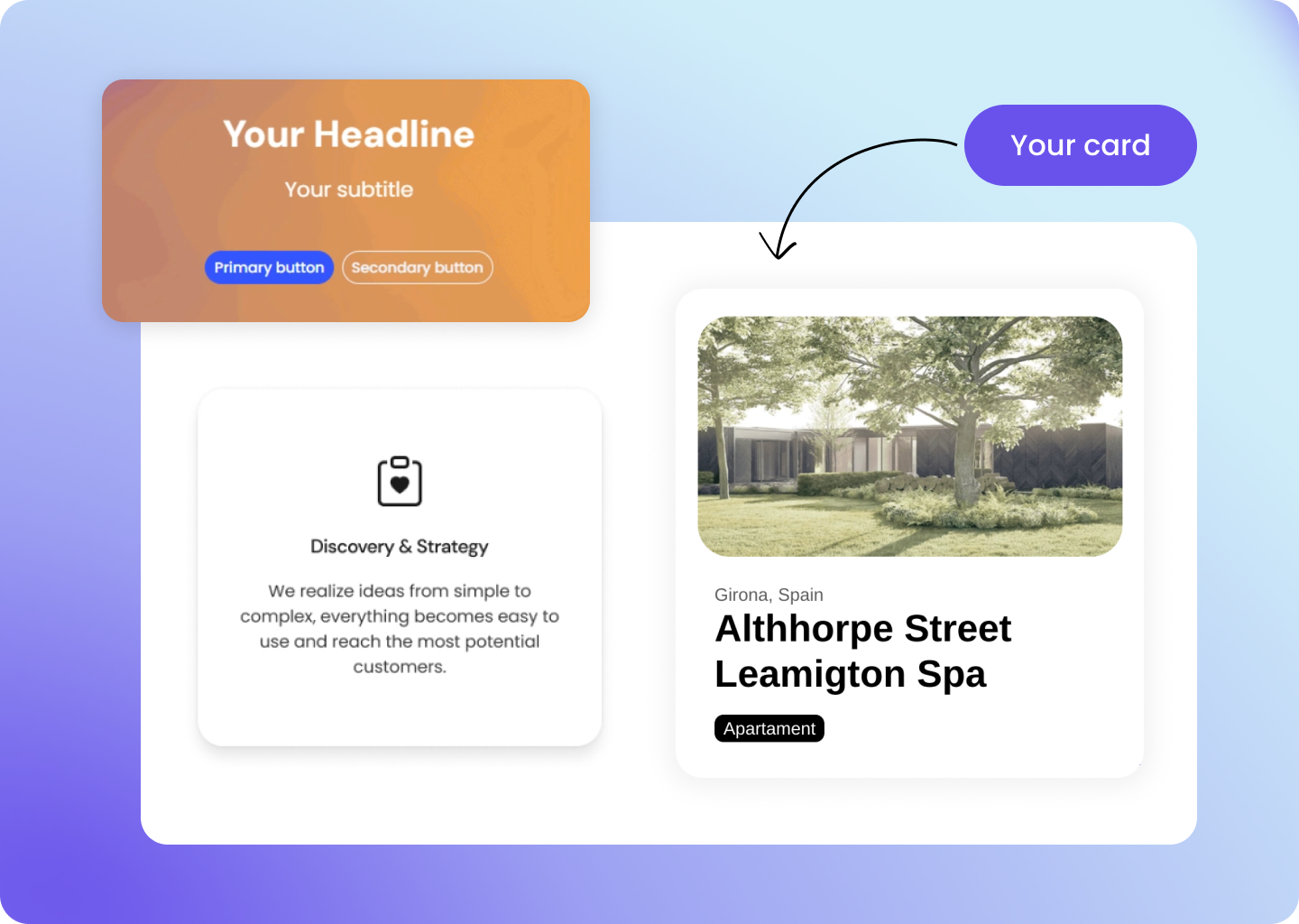
Expand Page Editor's Block Gallery
Extend ByteEditor gallery with your own unique library of page elements and sections. Allow content editors easily add your custom coded page blocks with instant previews in Umbraco block grid editor. View our custom page block development guides with ready to use code examples to get started easily.
Try ByteEditor Page Builder Now
Ready to try? Create a website now from an Umbraco website template with our hosted website trial, no installation or payment information required! Our ultimate visual page builder Umbraco plugin included with example demo pages. Play around in no time. Or install ByteEditor package on your computer for full experience.
Not Just a Page Builder
ByteEditor is more than just a page builder. It's a comprehensive website building platform for Umbraco that empowers you to create amazing websites without coding. Check other ByteEditor features.
Optimize your website for search engines effortlessly with instant on-page SEO summary and website SEO tools.
Design your entire website's look and feel with ease.
Quickly prototype and host an Umbraco website in cloud without technical expertise and your own servers.
Browse our gallery of Umbraco website templates with pre-made themes and starter pages.
Create private pages and content for registered website members only. No coding required.
ByteEditor Page Builder FAQ
ByteEditor extends the default Umbraco Block Grid Editor with a library of pre-built page blocks and sections with pre-coded Umbraco backoffice previews turning it into a fully featured visual page builder. Unlike default Block Grid, ByteEditor does not require coding and configuration and can be used to build pages visually after installation.
ByteEditor includes a visual website design builder. You can setup a default colors and fonts theme for whole website or a specific theme for a section of the website. Our gallery of page elements and sections automatically adapts and uses the selected theme across all page components in page editor. Additionally, when you setup a website theme built in our design builder to a page that contains other pages, these pages inherit the theme from their parent page.
Yes, ByteEditor page builder is responsive. We use Bootstrap and a responsive grid layout. So the page blocks stack depending on screen and browser size. We do not have instant mobile page preview feature at the moment, but you can use Umbraco's default "Save and preview" feature to check the pages you've built in ByteEditor on mobile devices.
No, ByteEditor is a commercial package for Umbraco. But we do have free trials to try it. Either in cloud or on your own PC. See our Pricing for more information.