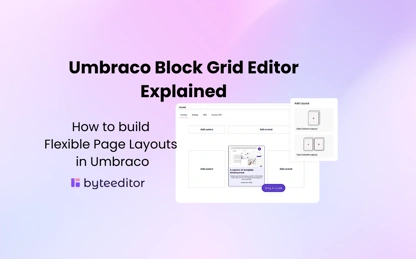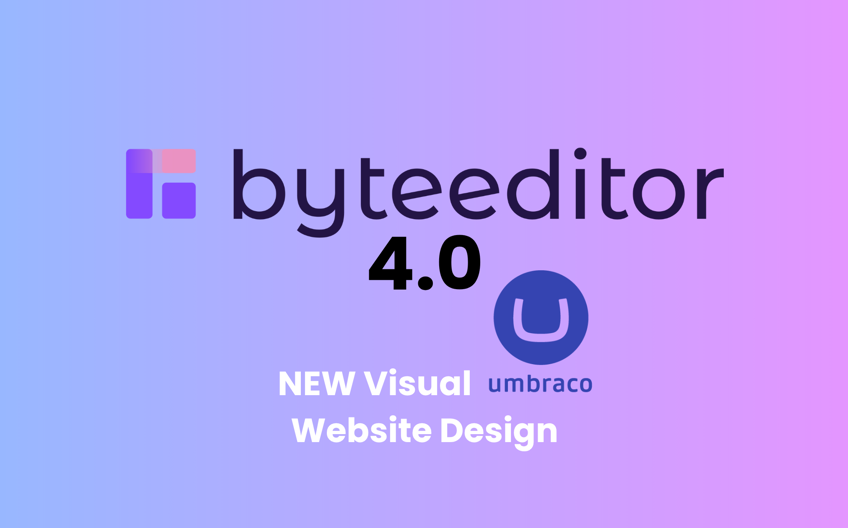
- 20 Jul 2025
ByteEditor 4.0 Release: New Visual Website Design Builder and more
Improving Umbraco Website Design Customization
ByteEditor Design Builder 4.0 is here, and it's everything you've been asking for, and more. A completely new version for designing and customizing your Umbraco websites.
We’ve listened closely to our users and the Umbraco community, and turned your feedback into our most powerful design update yet.
What is New in ByteEditor 4.0?
All Style Management in One Place
No more multiple tabs and scattered inputs. ByteEditor 4.0 introduces a completely new Visual Umbraco Website Design Builder - a style management system that covers all your design elements in one clean, organized interface.
Now you can see a real-time preview of your entire website's design, colors, fonts, headers, and footers, all in one comprehensive block grid. This means no more switching between tabs to understand how your design choices work together. It's all there, visually organized and instantly accessible.
Design Changes Directly from the Page Builder
With our new Design Builder features, you can now change and add styling directly within the page content without leaving the Page Builder.
This integration means that when you're building pages, you don't need to pause your workflow, navigate to the Design Builder, make changes, and then come back to see how they look. Everything happens right where you're working, maintaining your creative flow and reducing the friction that often comes with design iteration.
For content editors and marketers, this is a great feature. You can now make design adjustments as you work on content, ensuring that your pages look exactly right before publishing.
New Font and Color Management
The new saved fonts and colors system takes customization to the next level. We've completely rebuilt the font and color management system to give you more flexibility and consistency.
You can now save your brand colors and preferred font combinations, making it easy to maintain consistency across your entire website. The improved selectors make it faster to find the perfect shade or font pairing, and the ability to save these combinations means you can build a design system that works for your entire team.
True Responsive Design Experience
One of the most requested features is finally here: seamless responsive editing. You can now switch between desktop, tablet, and mobile views without leaving your current page, whether you're in Design Builder or Page Builder.
This means you can see exactly how your design and content choices look across all devices in real-time. No more guessing how that color scheme will look on mobile or whether your fonts scale properly on tablets. You see it all, instantly, as you work.
This responsive visual editor ensures that your website looks perfect on every device, giving you the confidence that your audience will have a great experience regardless of how they access your site.
Improved User Experience when Building Pages
If you’re working with long content pages or rich layouts, you’ll like this: Design Builder and Page Builder now support smooth block grid scrolling, meaning you can freely scroll and edit page elements at the same time.
We also cleaned up the editing interface to keep it distraction-free:
- No shadow overlays on top of your content
- No editing panels hiding key sections
- No visual interference while dragging blocks
You’re now fully in control of the layout while maintaining a clean, minimal editing space.
Customizable Form Builder
Choose ready-to-use form blocks from the visual builder and customize them for your specific needs by adding new fields.
Choose from contact forms, email subscription forms, and complete membership forms (sign in, sign up, reset password), all customizable without any coding.
Add form blocks into any cell on your page grid within ByteEditor. Add custom fields, adjust styling, set validation rules through the visual interface, and set up your collection account.
Easily collect and review all form submissions directly inside the Umbraco Backoffice, without Umbraco Forms license.
Getting Started with ByteEditor 4.0 Design Builder
Ready to experience our innovative Visual Website Designer for Umbraco? New Design Builder features are available now for all users with ByteEditor 4.0.
You can explore all the new features and see how they work together to create a more efficient, powerful design experience. For detailed guidance on using the new features, check out our comprehensive knowledge center.
If you're new to ByteEditor, you can experience the new features of Design Builder by trying our hosted trial no installation or payment information required.
Discover how these improvements can transform your Umbraco website design process.