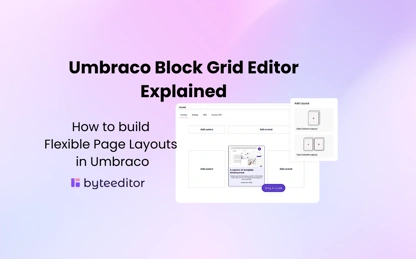- 07 Jul 2024
Free Alternatives to Umbraco Forms
Find out about free alternatives to the native Umbraco Forms.
What are Umbraco Forms
Umbraco Forms offers a holistic approach to form creation, administration, and handling within the Umbraco CMS framework. It enables users to craft dynamic and captivating web forms, facilitating easy data collection, feedback gathering, and diverse online interactions.
Advantages of Umbraco Forms
Umbraco Forms have many advantages that drastically extend the possibilities of Umbraco CMS. Here are just some of them:
-
Umbraco Forms allows you to create complex forms quickly and easily, with its intuitive drag-and-drop form builder.
-
Umbraco Forms lets you automate workflows and customize email notifications for form submissions.
-
You can manage all of your form submissions in one place and export data to Excel or CSV files for analysis.
-
Umbraco Forms integrates with a variety of third-party services, including payment gateways, email marketing services, and CRM tools.
-
All forms created with Umbraco Forms are responsive, which means they will look great and function well on any device.
-
Umbraco Forms has built-in security features to protect your data, including reCAPTCHA integration, data encryption, and spam protection.
One of the main advantage of Umbraco Forms is their nativeness. That means you will see all data gathered from form submissions directly into your Umbraco admin panel.
The main minus of Umbraco Forms is their price - 250 EUR per domain. If you are a solo developer or a small business owner it would be a challenge for you to pay such a sum for just only forms. Imagine how many other things you need to integrate into your website and pay for to make it fully functional. Additionally, Umbraco Forms doesn’t have a free trial so you can`t try this tool before buying which might be a downside for other potential users.
But there are other solutions that you might call alternatives to native Umbraco Forms.
Umbraco Forms alternatives
All alternative solutions have one noticeable disadvantage compared to the native solution from Umbraco - these are all third-party tools with external interfaces. That is, to use them you need to have an account. We have selected tools that have a free version. We discussed how to integrate forms into your website in our separate article about Umbraco Forms.
CommonNinja
This solution is extremely easy to use and has all the necessary functionality for creating various data collection forms, such as a contact form, a newsletter subscription form, a questionnaire, and much more.
Pros:
-
free version
-
ease of use and integration
-
it is possible to integrate external services
Cons:
-
the free version doesn`t fit sites with a large amount of traffic
Powr
Another representative of the form builders. In addition to its ease of use, it is also distinguished by a very flexible setting of the behavior of the form depending on the options selected by the user.
Pros:
-
many options for setting forms behavior;
-
free version.
Cons:
-
many useful integrations are not available in the free version;
-
a small selection of design elements.
Google Forms
Do not forget also about the most popular and the oldest product for creating forms. Its effectiveness has been proven by many years of use.
Pros:
-
completely free
-
simple and clear interface
Cons:
-
minimal possibilities for the design of forms
If you want to insert a ready-made form into your Umbraco website please follow these steps:
1. Click on the 'Send' button and then select the icon featuring two pointed brackets (<>). This provides access to the embed HTML code.
2. Below the embed code, you'll find an option to modify the dimensions of your form. Here, you can fine-tune the width and height to ensure optimal display on your website.
3. Once you're satisfied with the dimensions of the form, simply copy the HTML code (Ctrl + C on Windows, ⌘ + C on Mac).
4. Paste the iframe code wherever you wish the form to appear on your website.