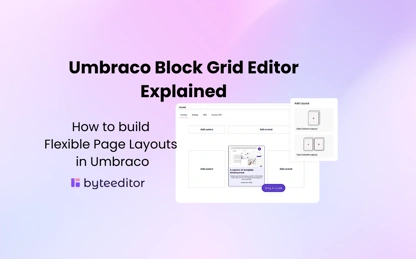- 30 May 2025
How to easily and fast create a website in Umbraco
Creating a professional website has never been easier, thanks to modern Umbraco website builders that eliminate the need for complex coding. Whether you're a small business owner, freelancer, or enterprise, this comprehensive guide will show you how to build stunning Umbraco websites quickly and efficiently in 2025.
What is Umbraco Website Builder?
An Umbraco website builder is a sophisticated drag-and-drop platform that takes full advantage of the CMS while making website creation accessible to non-technical users. Unlike traditional web development that requires extensive coding knowledge, these builders offer intuitive visual interfaces where you can:
- Select from professionally designed templates
- Customize layouts with drag-and-drop functionality
- Add content blocks and components seamlessly
- Integrate advanced features like e-commerce, forms, and analytics
- Manage and preview content through Umbraco's robust CMS backend
How Umbraco Website Builders Work
Modern Website builders transform complex development tasks into simple visual operations. Instead of writing hundreds of lines of code, you're essentially assembling pre-built, optimized components that automatically generate clean, semantic markup compatible with the CMS architecture.
The process involves three key layers:
- The CMS: Handles content management and backend functionality
- Visual Editor: Where you design and customize your site
- Generated Code: Clean, optimized output that follows Umbraco best practices
Why choose Umbraco for website building in 2025
Umbraco continues to stand out in 2025 as a powerful, flexible, and future-ready content management system. It’s trusted by developers, marketers, and enterprises alike for building scalable, secure, and high-performing websites.
Here’s why Umbraco remains a top choice:
- Clean, Maintainable Architecture: Built with developers in mind, Umbraco offers a clean codebase and structured content model that ensures long-term maintainability.
- Powered by .NET for High Security & Performance: Based on the Microsoft .NET framework, Umbraco provides enterprise-grade security, stability, and exceptional performance — especially important for complex implementations.
- Built-In Multilingual Capabilities: Manage multilingual websites effortlessly with Umbraco’s native language variants and content management tools.
- Great Performance for Complex Projects: Whether you're running high-traffic websites, e-commerce platforms, or multi-site solutions, Umbraco handles demanding use cases with ease.
- API-First Flexibility: With RESTful APIs and GraphQL capabilities, Umbraco integrates smoothly with CRMs, ERPs, headless frontends, and custom workflows.
- Thriving Community: Supported by a large, active community of developers and contributors, you’ll never be stuck for help, packages, or innovation.
For a detailed overview and a comprehensive comparison with other CMS, WordPress, check our article Umbraco VS WordPress.
Why use a site builder for Umbraco
While Umbraco is incredibly powerful, building websites from scratch traditionally requires technical expertise and professional developers, creating barriers of time, cost, and complexity that can easily reach thousands of dollars.
This is where, Umbraco website builders bridge the gap, offering the best of both worlds: Umbraco's robust CMS capabilities with user-friendly visual design tools, at affordable prices.
Key advantages of using site builder for Umbraco
Speed & Efficiency
- Build professional websites in hours instead of weeks
- Pre-designed templates eliminate the need to start from scratch
- Drag-and-drop functionality speeds up the design process
- Instant preview of changes without technical setup
Cost-Effective Development
- Significantly cheaper than hiring developers
- No need for expensive design software or licenses
- Reduced ongoing maintenance costs, as feature changes might be done without a professional developer
- Faster time-to-market means quicker return on investment
No Technical Barriers
- Create complex layouts without coding knowledge
- Visual editing interface that anyone can understand
- Automatic responsive design ensures mobile compatibility
- Built-in SEO optimization tools guide best practices
Maintain Umbraco's Power
- Keep all of Umbraco's content management capabilities
- Access to advanced features like user permissions and workflows
- Retain the ability to customize and extend functionality
- Benefit from Umbraco's security and performance advantages
Professional Results
- Access to designer-quality templates and components
- Consistent branding and styling across all pages, through website design buider
- Modern, responsive designs that work on all devices
Flexibility Without Compromise
- Start simple and add complexity as your needs grow
- Easy integration with third-party tools and services
- Add custom page blocks or apply custom CSS
- Support for custom document types and data structures
How to build a website in Umbraco with a site builder
Step 1: Install Umbraco and ByteEditor
Sign up for ByteEditor's hosted trial environment to experience the functionality immediately with no installation required. This allows you to try all features and evaluate how ByteEditor can benefit your Umbraco projects, without any technical setup.
Want the full implementation?
Before getting started, make sure you have a clear 13 version of Umbraco CMS, no other template or page builders installed, and .NET SDK 8 version on your computer.
Installation: there are two options when it comes to installation: using SQLight or MS SQL, each of these options only takes a few minutes to be done.
Step 2: Launch the CMS with the Website Builder
Once installed, open ByteEditor: Go to yourwebsite.com/umbraco and log in with your credentials to access the admin dashboard.
Step 3: Set up Website Design with Design Builder
In the content tree (left side), you will find the design builder, open it and start adding your brand colors, styles, and fonts, You'll also find a set of ready-to-use templates tailored for different niches/businesses.
Step 4: Customize and Preview
Style each block with built-in design controls. Adjust padding, font sizes, colors, and more. Preview your changes instantly in the Umbraco backffice. Just by clicking Save and Preview, you can also see different device layout.
Step 5: Check your content SEO
After uploading all the content you wanted on your page, click on SEO button, update your Meta fields, and audit your on-page SEO.
Step 6: Publish
Once you're satisfied, click Save and Publish and go live. Your new Umbraco site is now ready to welcome visitors.
Ready to build your first website with a website builder?
Creating a professional website with an Umbraco builder is more accessible than ever in 2025. With the right tools and this easy-to-follow guide, you can build a stunning, SEO-optimized website that grows your business and engages your audience.
Start building your Umbraco website today with ByteEditor, a platform that combines ease of use, powerful features, and professional results. Whether you're launching a new business or upgrading an existing site, our Umbraco website builders provide the perfect foundation for online success.
Ready to get started? Try ByteEditor's Umbraco website builder with our free trial and full support from our expert team.