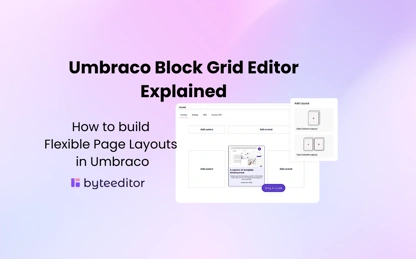- 16 May 2025
Umbraco vs WordPress
With too many options on the market today, it might be hard to decide which CMS is best for your business, but here are two platforms that consistently stand up in the crowd: Umbraco and WordPress.
Introduction to Umbraco and WordPress:
Umbraco CMS, well known as “the friendly CMS", is an open-source .NET-based platform that has become really popular among developers who prefer Microsoft technology. Over 730.000 active installations, Umbraco has established itself as a powerful enterprise-level solution.
WordPress has evolved from a blogging platform in 2003 into the world's most widely used CMS, being known for its user-friendly interface and wide plugin ecosystem.
But what are the similarities, where do these two platforms differ from each other, and how do you know which one is good for your business?
We tried to compare and answer these questions in this article.
Key Differences between Umbraco and WordPress
When looking at Umbraco vs WordPress, there are several fundamental differences that can influence your decision:
- Technology Stack: WordPress runs on PHP, while Umbraco is built on Microsoft's .NET framework.
- Market Position: WordPress dominates the market share with its widespread adoption across various industries, whereas Umbraco occupies a specialized niche, particularly popular among enterprise-level businesses.
- Development Approach: WordPress follows a plugin-centric approach to functionality extension, while Umbraco emphasizes custom development and code-first solutions.
- Content Management: Umbraco offers a content-first approach with stronger separation between content and presentation, WordPress traditionally blends these aspects more closely.
- Target Audience: WordPress is targeting a broad audience from beginners to professionals, while Umbraco is primarily designed with developers and larger organizations in mind.
Understanding these core differences will help you frame a general idea about these two CMS, but further we will dive into details about each, and more
Ease of Use: Which CMS is More User-Friendly?
When trying to get an idea of a CMS platform, usability is one of the main points we are looking at, especially when the teams working with it are mixed with technical and non-technical individuals.
Admin Interface and Dashboard Overview
Your team’s productivity depends on the Admin Dashboard, which is why when choosing your CMS is important to get a proper look at it.
In the WordPress Admin Dashboard, the left-hand sidebar gives you quick access to Pages, Posts, Media, Plugins, Appearance, and Settings, making it very easy to navigate through.

On the other side, Umbraco Backoffice uses a content tree structure that can be intimidating at first for beginners, but is suitable for developers and technical users. However, once it is properly configured, editing in Umbraco becomes fast and consistent.

Multilingual Support and Capability
Nowadays, being able to serve an audience from multiple countries in multiple languages is a must for businesses aiming to grow. That’s why we want to compare multilingual support in Umbraco vs WordPress.
Umbraco CMS provides native multilingual content management, this feature is called Language Variants and allows you to manage different language versions of the same page in the same place. When a language option is enabled, a drop-down will appear letting you switch between languages, add or view translated content.
WordPress does not offer this option natively, but some plugins can provide this feature, making it accessible to translate pages. What requires attention is managing the multilingual content, as each translation is treated as a separate entry, which can lead to inconsistency.
Content Editing in Umbraco vs WordPress
A key feature of any CMS is how easy it is to manage, edit, and build the content. Let’s discuss how content actually works in Umbraco VS WordPress.
Originally launched as a plugin, the Gutenberg Block Editor is now the default, built-in editor in WordPress CMS since version 5.0. This means users don’t need to install anything extra, it’s available natively and ready to use for drag-and-drop page building.
In contrast, Umbraco CMS also offers a native block-based editor, introduced in later versions as the Block Grid Editor. While not as visual out-of-the-box as Gutenberg, it provides developers with full control to define flexible and reusable content blocks, ensuring consistency and structure.
For teams that want drag-and-drop, no-code editing in Umbraco without relying heavily on developer setup, tools like our ByteEditor offer a great solution, a website builder designed for Umbraco, making content creation much easier for marketers, editors, and non-technical users.
Customization and Extensibility Options
Customization is an essential feature when your business has unique needs and goals. So, let’s see how flexible each platform is when it comes to tailoring the CMS to your specific requirements.
Code Base in Umbraco vs in WordPress
WordPress is PHP-based and offers a wide ecosystem of themes and plugins that can quickly build a site without deep technical knowledge. This makes it great for small businesses and marketers who want to launch something fast. However, the downside is that heavy reliance on third-party plugins can lead to compatibility and security issues.
Umbraco is built on .NET and is structured to give developers full control over the codebase. This allows teams to create tailor-made solutions with clean architecture, ideal for complex websites or enterprise systems. It’s a developer-first CMS, which ensures maintenance and scalability over time.
Customization Flexibility in Umbraco vs WordPress
With WordPress, customization is often achieved through installing plugins or editing themes. While this is quick, it can sometimes be limited by plugin functionality or theme restrictions.
Umbraco offers complete flexibility through custom development. You can create tailored document types, custom logic, and user workflows. It’s more technical upfront, but the payoff is a streamlined and reliable system fully adapted to your business logic.
Themes and Plugins: WordPress Marketplace vs Umbraco Packages
WordPress wins in quantity, its marketplace offers thousands of free and premium themes and plugins that can be installed in just a few clicks. The downside? Not all plugins are actively maintained, and plugin bloat can slow down your site.
Umbraco has a more curated set of packages and extensions. While fewer in number, these are often higher in quality and maintained by experienced developers. Custom features are typically built using Umbraco’s flexible APIs.
WordPress excels in variety and ease of access, while Umbraco appeals to teams prioritizing performance, quality, and tailored functionality.
Extending Functionality: APIs and Integrations Compared
Both platforms support API integrations, but the process is quite different.
WordPress allows integrations through REST APIs and plugins, but you’re often limited by what’s available in the plugin ecosystem unless you dive into PHP development.
Umbraco’s Content Delivery API provides built-in headless capabilities designed for managing content and operations outside the backoffice interface. While it powers Umbraco’s own admin UI, developers can also use it to build custom applications and workflows. It supports secure integration with identity providers through OpenID Connect, making it a powerful tool for extending and automating Umbraco-based solutions.
If integrations are key to your workflow, Umbraco gives you the framework to build robust, scalable connections. WordPress can get you there too, but you may have to pay attention to plugin limitations.
SEO Capabilities in Umbraco vs WordPress
When referring to SEO capabilities in Umbraco and WordPress, they both can be strong in the field, but the way you can achieve it differs.
WordPress SEO: By default, WordPress includes basic SEO features like custom URL structures, the ability to add alt text to images, and some control over permalink settings. However, the real power comes from plugins. Popular plugins like Yoast SEO, RankMath, and All in One SEO Pack make managing on-page SEO accessible even to non-technical users. These plugins help you optimize metadata, generate XML sitemaps, manage redirects, set canonical URLs, and even get real-time SEO suggestions as you edit content.
Umbraco SEO: Out-of-the-box, Umbraco provides a solid foundation to build robust SEO capabilities tailored to a project, including automatic 301 redirects for URL changes, HTTPS support, and automatically generated SEO-friendly page URL. However, more advanced features like XML sitemaps, custom redirects, Open Graph tags, and structured data require setup during development, but there are also solutions that simplify the process, and ByteEditor is one of them, having amazing SEO features that make the optimization accessible to every user without technical or coding knowledge
Support and Community Resources
As WordPress is already covering more than 40% of websites globally, it’s not a surprise that the community is one of the largest and a massive support ecosystem. You'll find countless WordPress forums, tutorials, plugins, and troubleshooting tips shared across the web. If there's an issue, chances are someone’s already solved it.
Umbraco CMS, while more niche, has created a loyal and highly engaged developer community. Plugins Marketplace, official Umbraco forum, detailed documentation, great CMS extensions from Umbraco HQ like Umbraco Cloud, Umbaco Commerce, Umbraco Engage and certified training make it easy to find guidance when needed.
The community may be smaller, but it’s focused, supportive, and developer driven.
WordPress Community is definitely larger than Umbraco, but Umbraco makes up for it with dedicated, structured support and an engaged developer community.
Pricing and Budget in Umbraco vs WordPress
Both platforms are open-source, which makes them free to use when starting.
While developing them, that’s when you might need to invest. In WordPress, most of the plugins and themes are free, or at a very low cost, but if your business needs premium plugins, custom development, or managed hosting, expect for budget to add up fast.
In Umbraco CMS, enterprise features or support plans do come with a cost. You may need to invest more upfront in development, but the long-term benefits include scalability, stability, and tailored performance.
As a conclusion, WordPress can be suitable for a small budget and quick wins, while Umbraco requires more investment, which pays off in long-term value and performance.
Hosting in Umbraco vs WordPress
Hosting is an important topic to look at when choosing a CMS, directly impacting performance, security and operational cost of a website.
Umbraco requires Windows hosting with ASP .NET support, like Microsoft Azure, or can run from a Docker container. For the production website you also need an MS SQL Server database. Prices for hosting start from as low as 13 $, depending on your set-up and provider.
WordPress can be hosted almost anywhere, from shared hosting to specialized WordPress hosting providers like WP Engine or Kinsta.
WordPress hosting is simpler and cheaper, while Umbraco’s cloud-ready infrastructure offers more reliability for enterprise-grade projects.
Security: Which CMS offers better protection?
Due to its popularity, WordPress is usually targeted for security issues. Most of the problems come from outdated plugins, weak passwords, or misconfigured settings. That’s why to avoid any weak security scenarios, it’s important to be vigilant when choosing the source of your plugins and themes, also their regular maintenance.
Umbraco has a strong security model out-of-the-box, and its .NET foundation makes it less susceptible to the types of attacks common in PHP systems. Umbraco also offers advanced user permissions and built-in request validation. For highly regulated industries, this makes it a safer choice.
If security is the key to your project, Umbraco’s .NET foundation and built-in controls offer a more resilient solution.
Who Should Choose Umbraco or WordPress?
Based on our comparison, we can define who and when to use each of these platforms.
WordPress might be better suitable for:
- Small to medium businesses, with limited technical resources
- Content focused website, with constant editing from non-technical users
- Projects with a smaller budget and time frame
- Teams already familiar with PHP development
- Projects with rapid deployment and common features
Umbraco CMS might be better suitable for:
- Medium to enterprise-level businesses with a complex content requirements
- Businesses prioritizing long-term maintainability over initial deployment speed
- Organizations with .NET development resources or partner
- Projects requiring custom workflow and content structure
The decision of which CMS is better for your business, WordPress or Umbraco, should be guided by your specific technical resources, content strategy complexity and business vision.
Pros and Cons of Umbraco vs WordPress
Umbraco PROS
- Clean maintainable architecture for developers
- Great performance for complex implementations
- Multilingual capabilities build-in
- High level of security foundation based on the Microsoft .NET framework
- API-first flexibility makes it easy to integrate with CRMs, ERPs, and custom workflows
- Strong and well-prepared community supported by active developers
Umbraco CONS
- Higher initial development investment
- Most of the features need custom code
- Not user-friendly for non-technical content editing teams
- Fewer ready-made packages than WordPress
WordPress PROS
- Wide ecosystem of themes and plugins
- Beginner and non-technical users friendly
- Massive support and resources community
- Low-cost to start with
WordPress CONS
- Heavy reliance on third-party plugins
- Performance issues for large and complex website
- Security vulnerability through third-party extensions
- Limited control for advanced customization
Conclusion: Which CMS should you choose?
The decision between Umbraco vs WordPress often relies on your organizational needs, resources and objectives.
As we mentioned before, WordPress provides an accessible, cost-effective solution with minimal technical barriers, particularly suitable for content-focused websites and businesses with limited technical resources, while Umbraco provides a robust foundation for complex digital experiences, well-suited for enterprise implementations with sophisticated requirements.
Both platforms can deliver exceptional results, consider your business trajectories when choosing between them.
FAQ
Umbraco is the top CMS for developers, offering clear architecture, API-first design, and full code control. WordPress is more dedicated to non-technical teams, but the solution to both is ByteEditor, a visual Umbraco page builder using the block grid editor, where content teams can work smoothly with developers.
Umbraco is more secure by design, with built-in user roles, validation, and fewer third-party risks. WordPress relies heavily on plugins, which can expose vulnerabilities if not managed properly. For teams needing a safer CMS, Umbraco is a better long-term choice.
Umbraco is ideal for enterprises needing custom logic, multilingual sites, or integration flexibility. While WordPress suits faster launches, Umbraco scales better. Tools like ByteEditor make Umbraco a strong alternative, offering visual editing with enterprise-grade architecture.
Yes! ByteEditor essentially brings the "Elementor experience" to Umbraco. Just as Elementor solved WordPress's design limitations by providing drag-and-drop visual editing, ByteEditor addresses one of Umbraco's biggest challenges: the gap between developer-focused architecture and user-friendly content creation.
While Elementor made WordPress more accessible to designers and marketers, ByteEditor does the same for Umbraco, giving you visual page building, intuitive block management, and real-time SEO optimization without sacrificing Umbraco's enterprise-grade security and .NET performance advantages.
This means teams can now get the best of both worlds: Umbraco's robust, scalable foundation with the ease-of-use that WordPress users enjoy through tools like Elementor. For businesses considering Umbraco but concerned about content editing complexity, ByteEditor bridges that gap perfectly.