ByteEditor Website Builder
Blog Settings
⚠ Note
You can customize the appearance of your blog on your site.
Step 1
Click Blog in the content menu of your site.
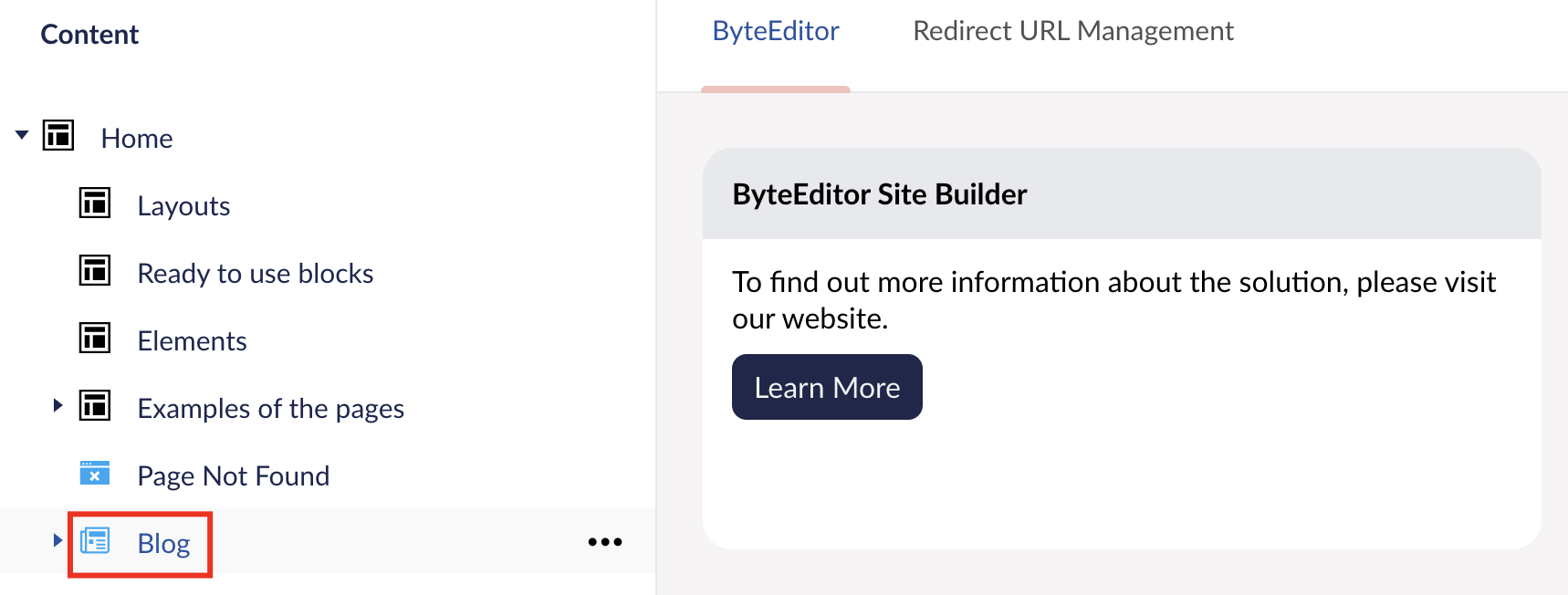
Step 2
Choose your preferred blog layout by toggling between the layout options.
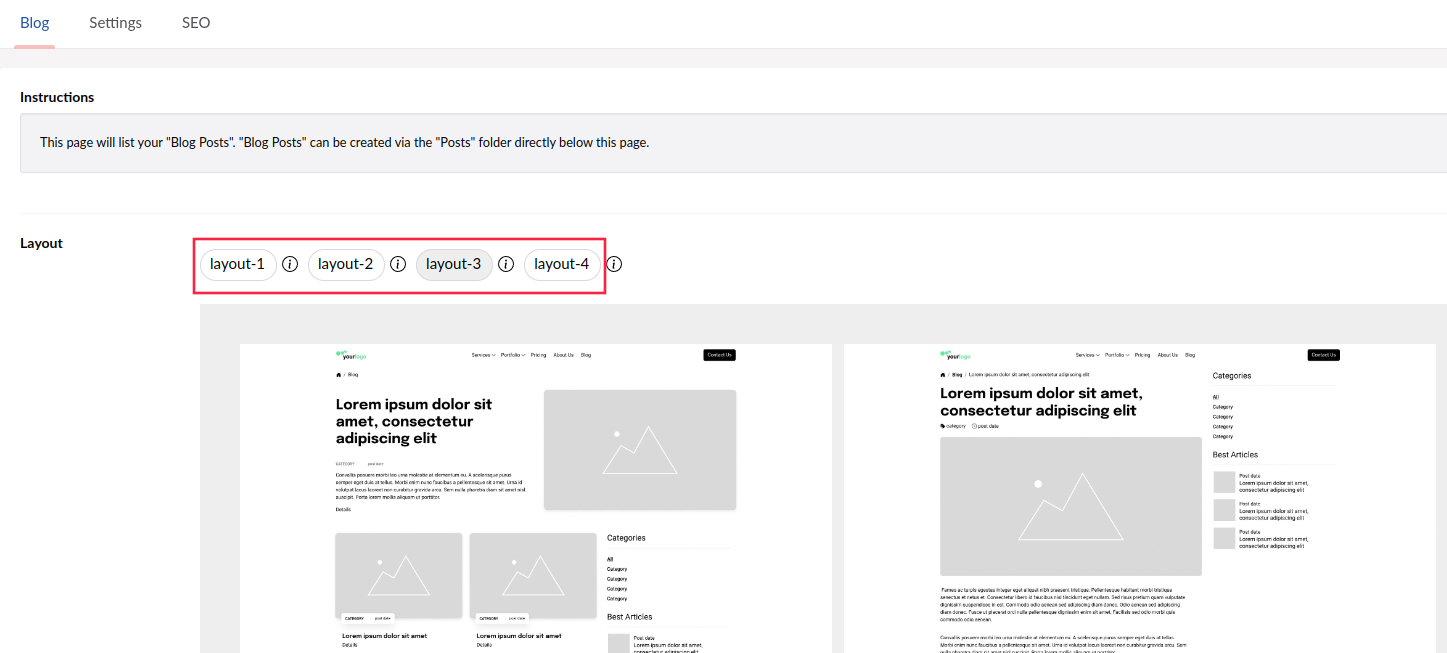
Step 3
Set blog settings
-
Click Settings on the top panel.
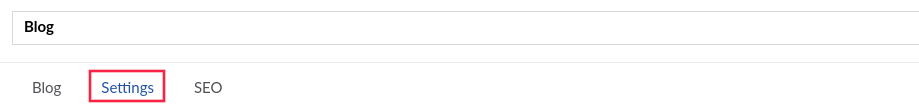
-
Specify the number of posts per page.
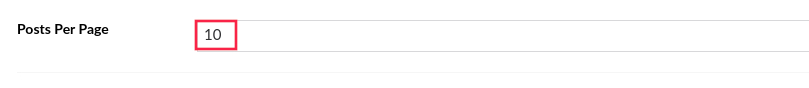
-
Set a default cover image for articles.
Note: This image will be replaced by any cover image you add to a specific article.
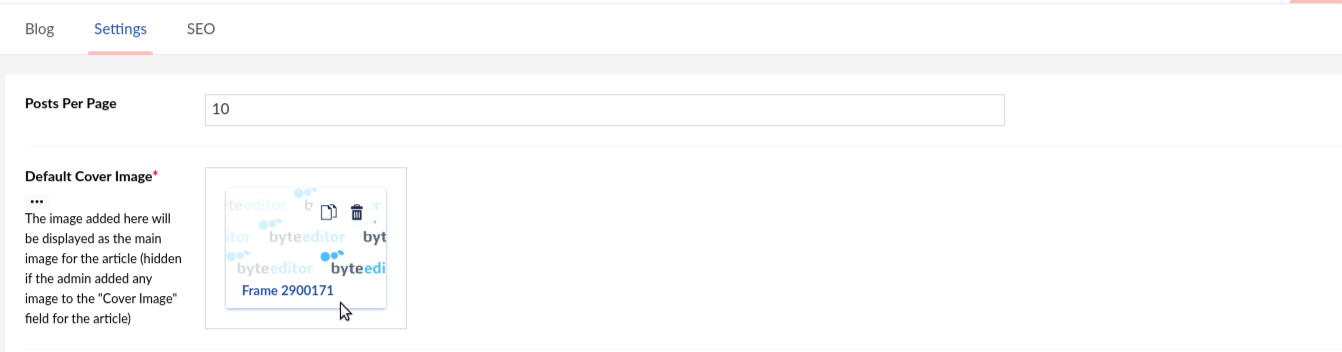
-
Optionally, add the Best Articles or Articles You Might Like blocks by clicking Add and selecting the desired articles from the list.
Note: Articles will only appear in the list after you've added them to your blog. Learn how to add articles [here].
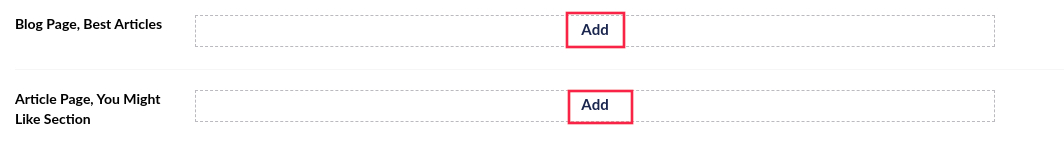
-
Customize your blog's styling. Choose a background color and adjust the text contrast.
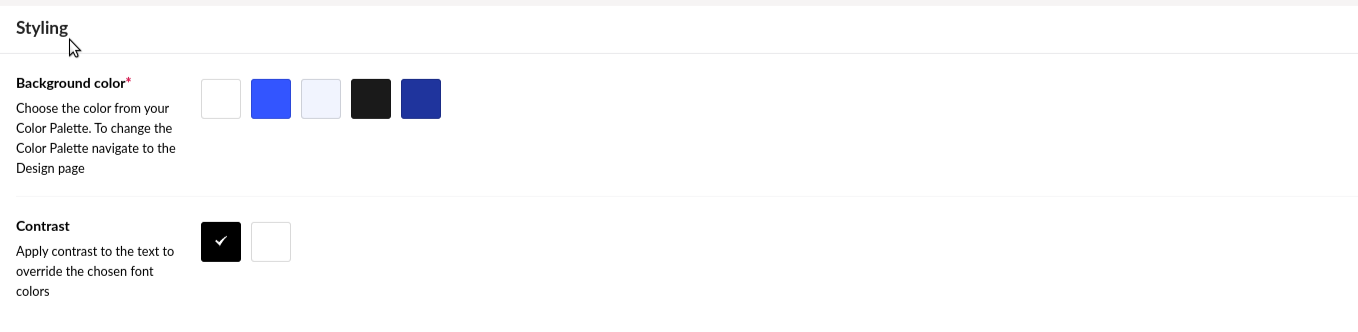
Step 4
Set SEO settings
-
Click SEO on the top panel.
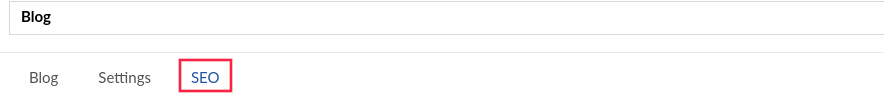
-
Set the title, description, and canonical URL for your blog.
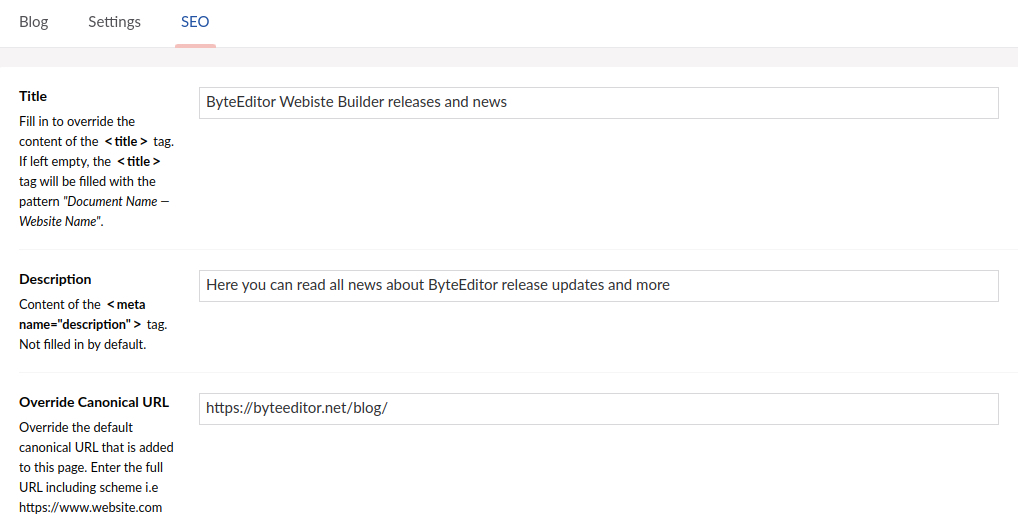
Step 5
Save your changes.
