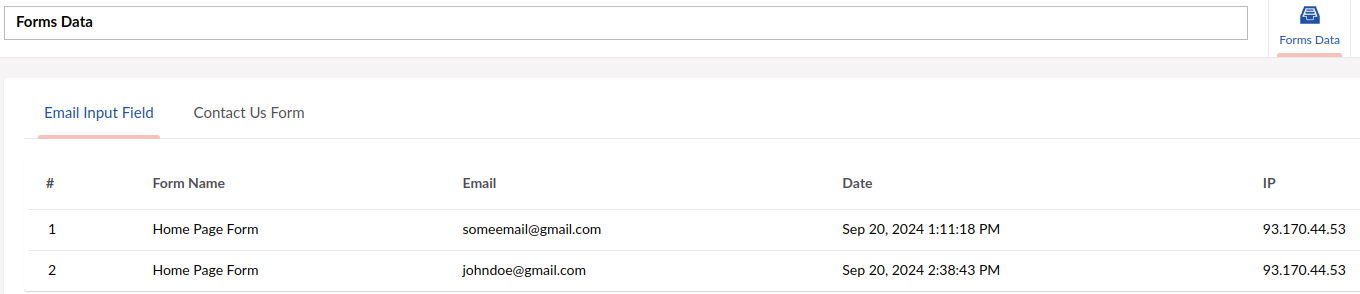ByteEditor Website Builder
Wiki menu
Track Data from Forms
⚠ Note
You can track data from the Contact Us and Email forms in the Admin panel, and add email addresses to receive the submitted forms.
Add email addresses to receive the submitted forms
Step 1
In your website's admin panel, click "Settings" from the menu and navigate to the "Forms" tab.
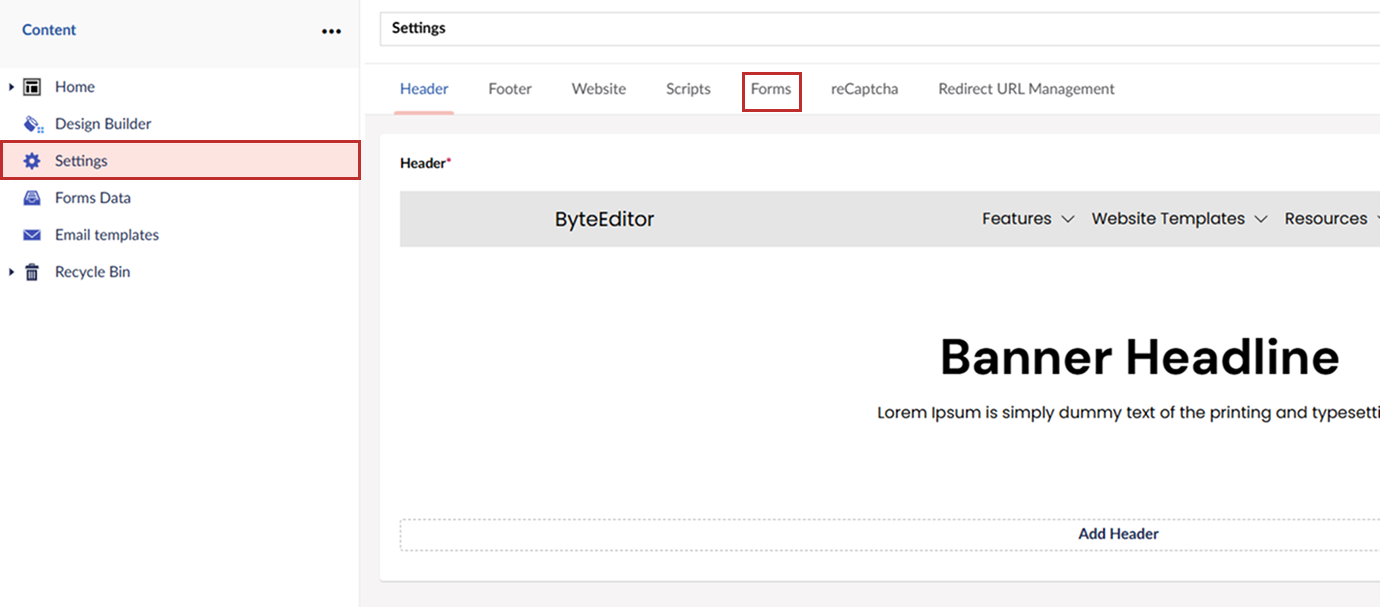
Step 2
Add the needed emails to the field.
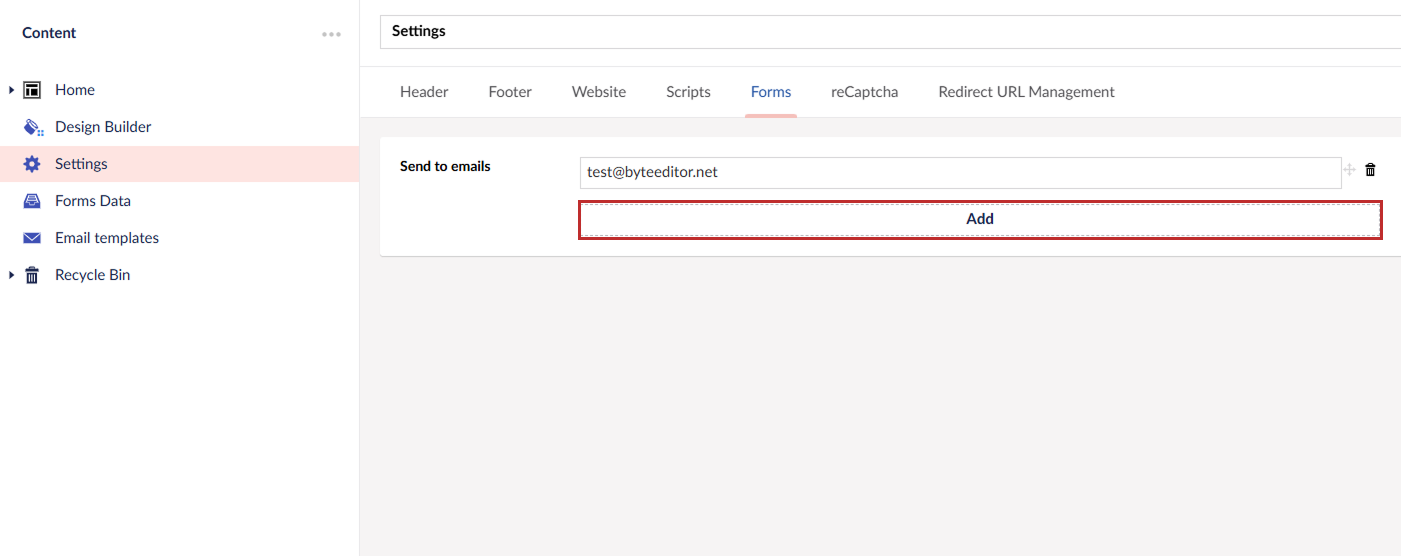
Step 3, Optional: How to override emails for specific form
In your content pages, open/create form and fill in the "override send to emails" field.
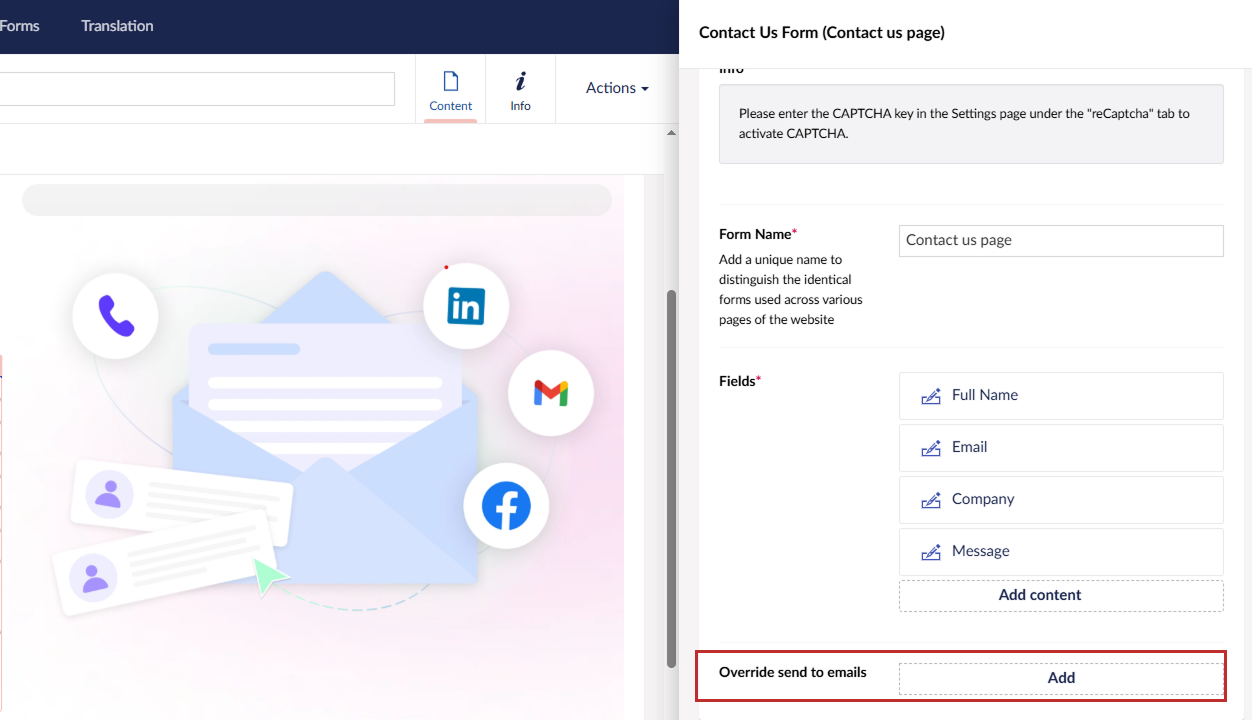
Track data in the Admin panel
Step 1
In your website admin panel, click Forms Data from the menu.
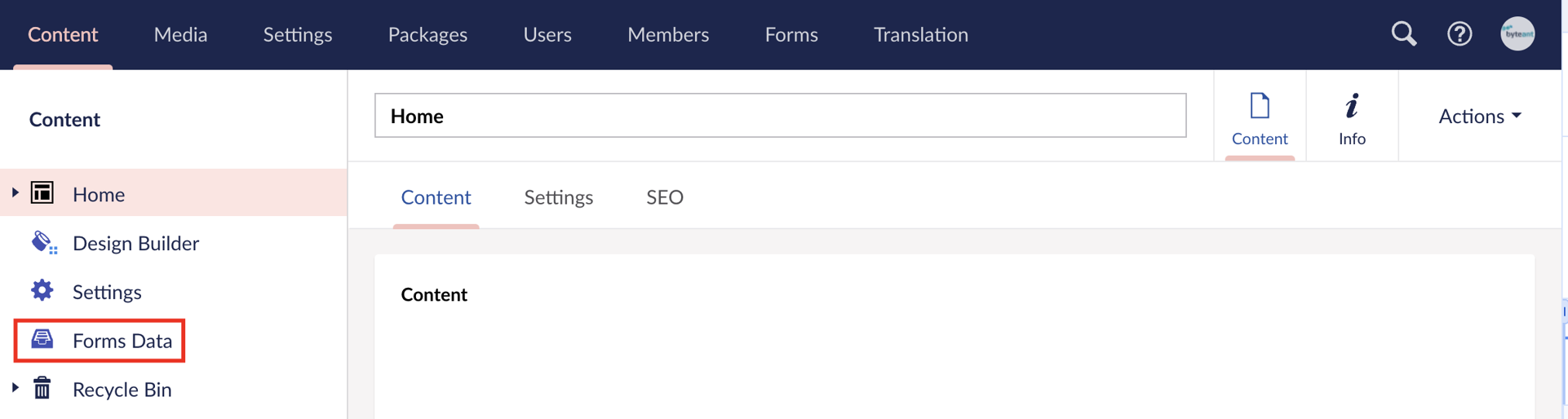
Step 2
Review the data collected from the Email Input Field and Contact Us forms.