ByteEditor Website Builder
Adjust on-page SEO
How to Optimize your On-Page SEO with ByteEditor
Follow ByteEditor's easy steps for better page optimization.
Step 1: Open ByteEditor's SEO Features
From the Content Tree, select the page you want to optimize. Then click the SEO tab in the middle menu to access the SEO setting fields.
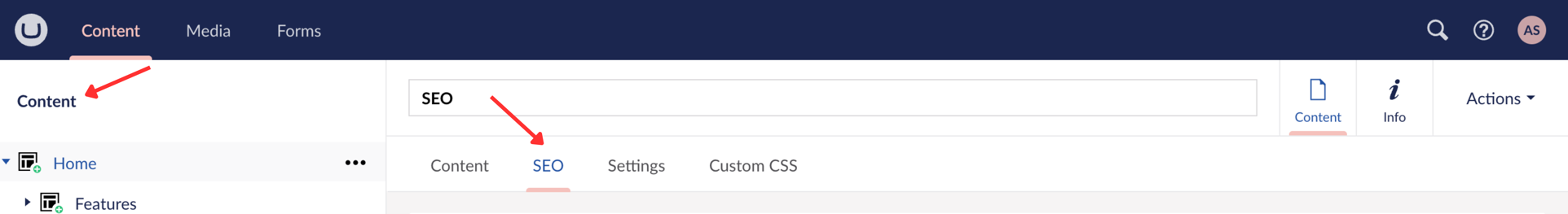
Step 2: Optimize your page meta title and meta description
In the SEO panel, enter a unique meta title for the page. This will appear as the clickable link in search engine results.
Note: If left blank, the <title> tag will default to:
"Document Name — Website Name
Add meta description- a short summary of your page. This snippet will show up below your title in Google search results and should encourage clicks.
Once completed, ByteEditor provides instant SEO feedback to keep your metadata clear and optimized.
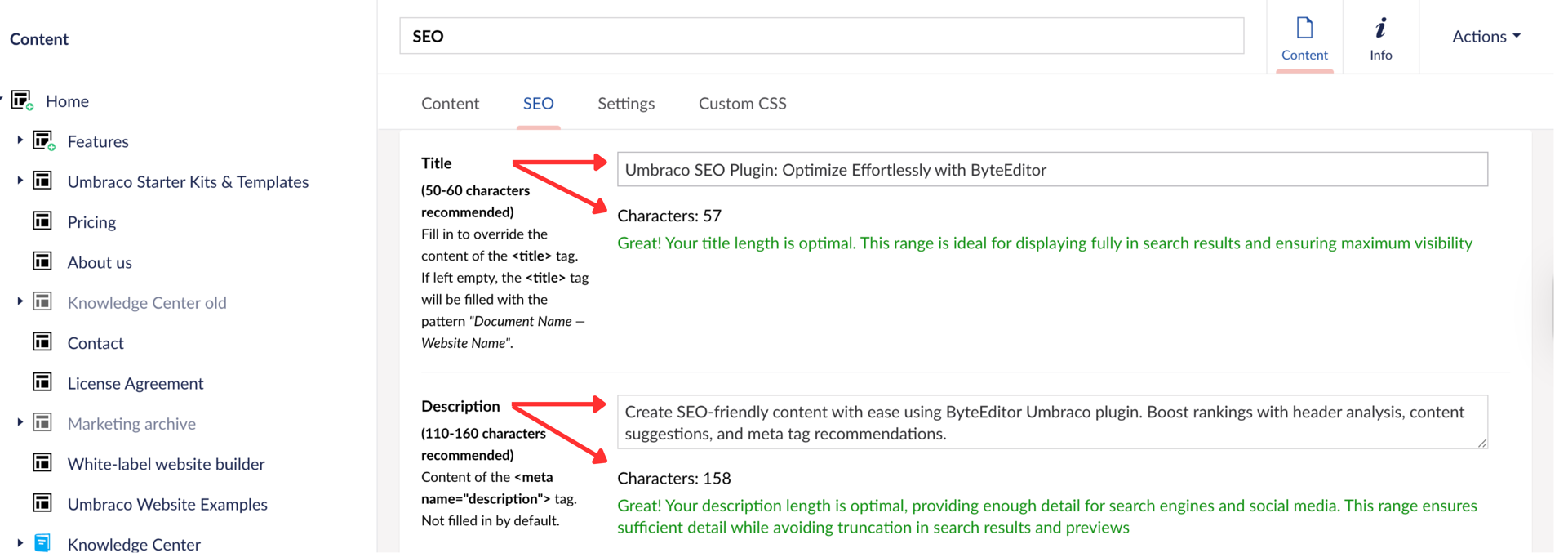
Step 3: Check Your Page Headers Structure
If your page contains content, ByteEditor will automatically display the headers structure. The headers should be maintain a logical hierarchy (H1 → H2 → H3, etc.)
Review the visual list and follow the feedback shown beneath it to identify issues. You can click a header in the list to navigate back to page builder to a page block that contains the header. Correct the issues and check your header structure again on SEO tab. If you want to learn more about header optimization and structure, see our Ultimate Guide to Umbraco SEO.
If everything is set up correctly, no feedback will appear.
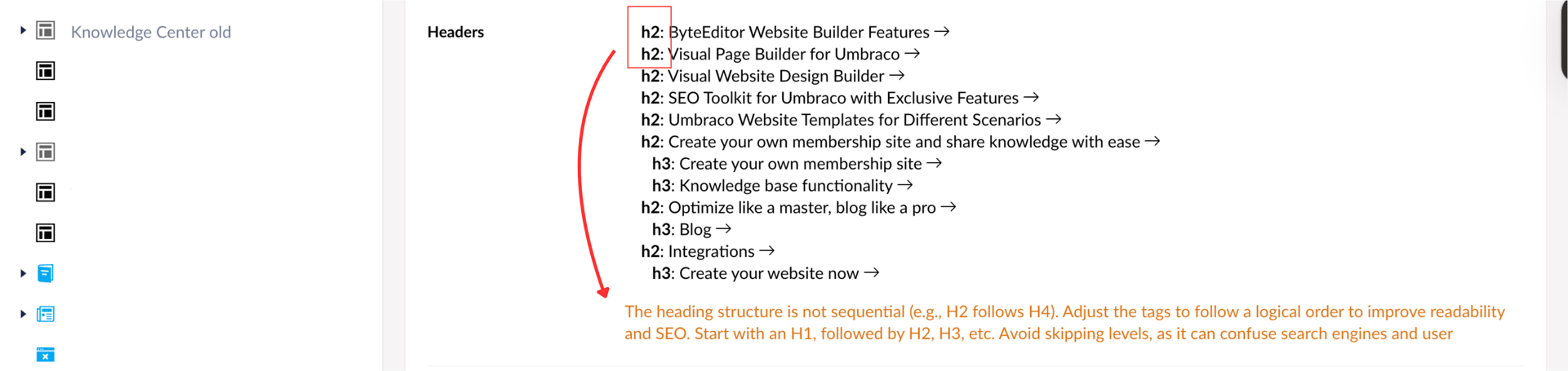
Step 4: Check Your Content Status
ByteEditor automatically analyzes your page and shows useful content statistics, including:
- Total word and character count
- A list of the most frequently used words
If your content exceeds 3000 words, you’ll see a warning suggesting to:
- Break the content into smaller, focused sub-pages
- Or add internal links to improve readability and navigation
This helps you create more user-friendly, scannable content that performs better in search results.

Step 5: Set or Update Your Page Canonical URL
By default, each page includes a canonical URL, this tells search engines which version of the page should be indexed.
If needed, you can replace the default canonical URL with a custom one (for example, when avoiding duplicate URLs).
Use this only when you want to point search engines to a different preferred version of the page.

For more detailed information on how to optimize your Umbraco Website for SEO, check out our SEO Guide.