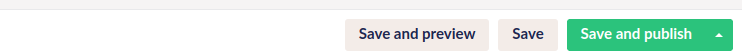ByteEditor Website Builder
Wiki menu
Configure robots.txt
⚠ Note
You can configure your robots.txt file to set URLs that search engine crawlers can access on your site.
Step 1
In the Content Menu, click on robots.txt.
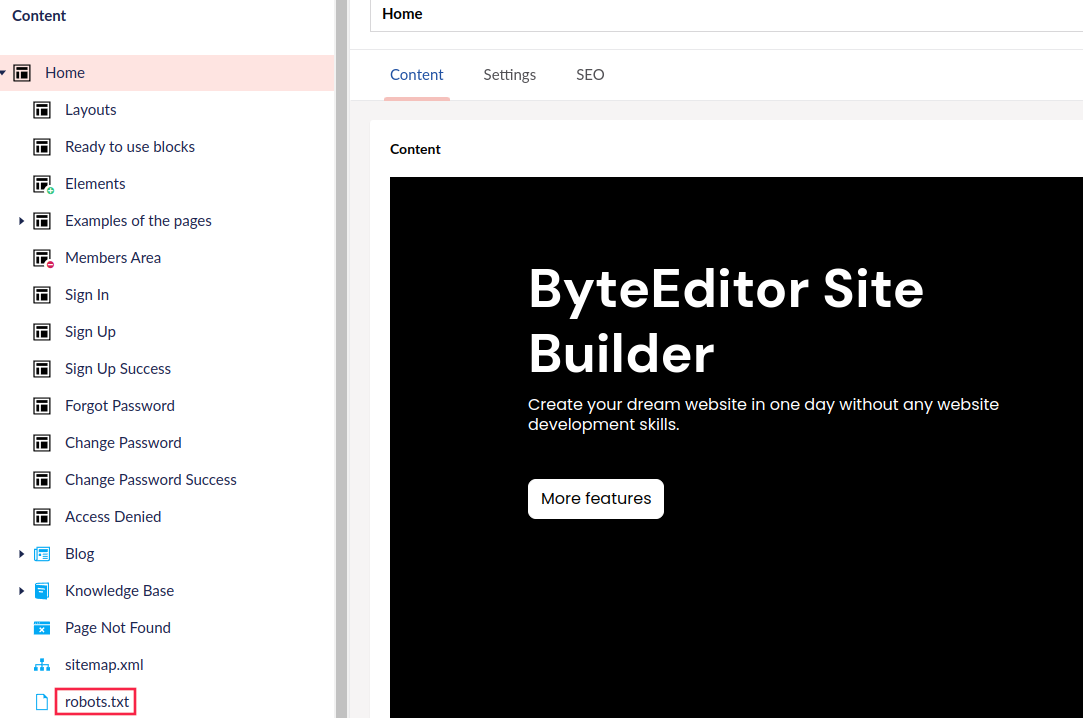
Step 2
Enter your crawling rules in the indexing guidelines window.
Note: The crawling rules you set will be updated in your sitemap.xml file
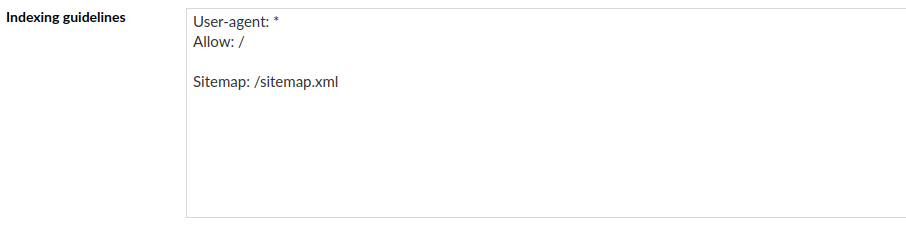
Step 3
Add your sitemap.xml file.

Step 4
Save your changes.