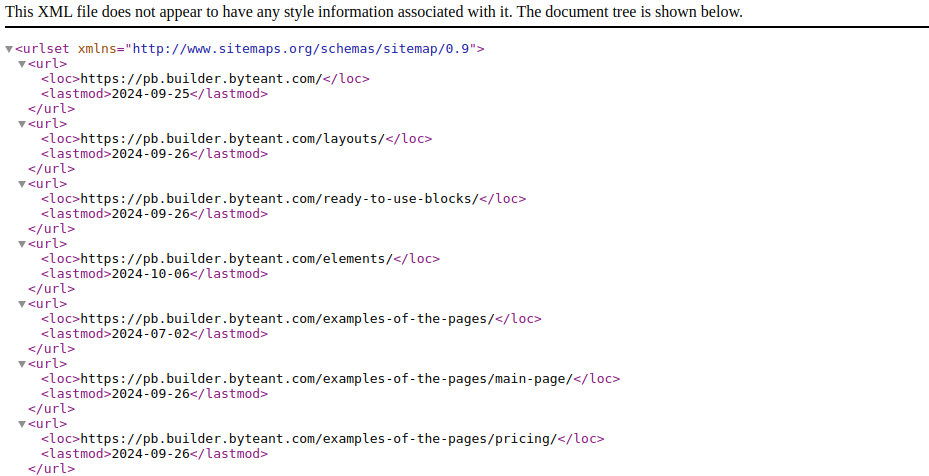ByteEditor Website Builder
Wiki menu
Review sitemap.xml
⚠ Note
The sitemap.xml file is generated automatically. You can view it in the appropriate tab of your site's Content Menu.
Step 1
In the Content Menu, click on sitemap.xml.
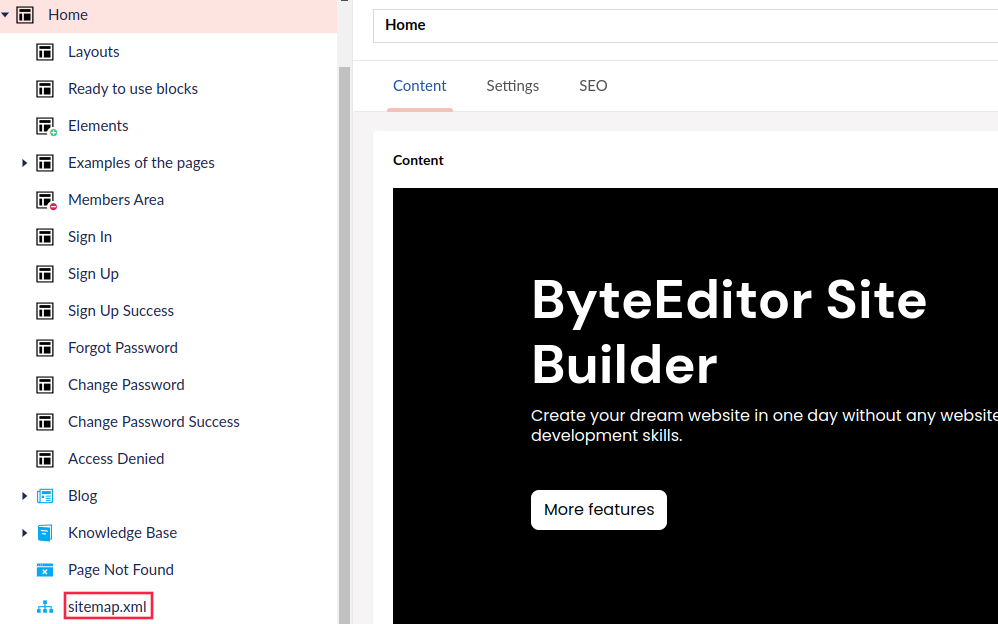
Step 2
In the upper-right corner of the window, click Info.
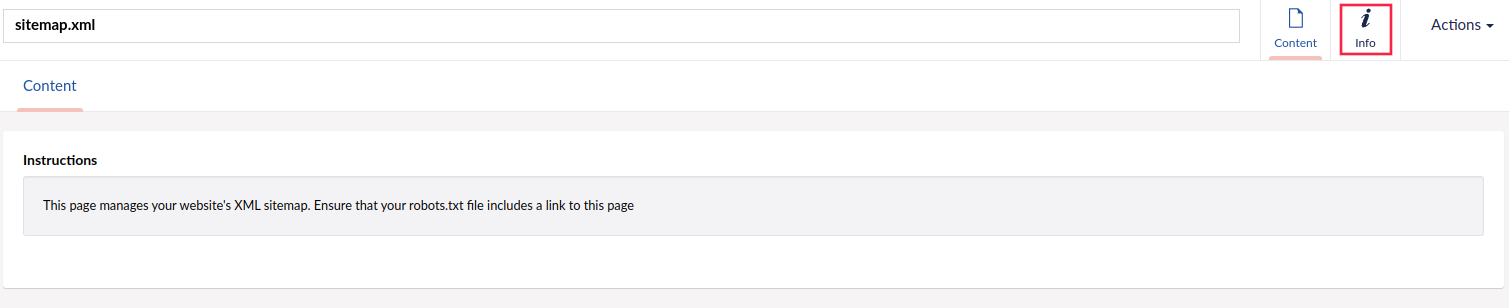
Step 3
Select sitemap.xml in the Links tab.
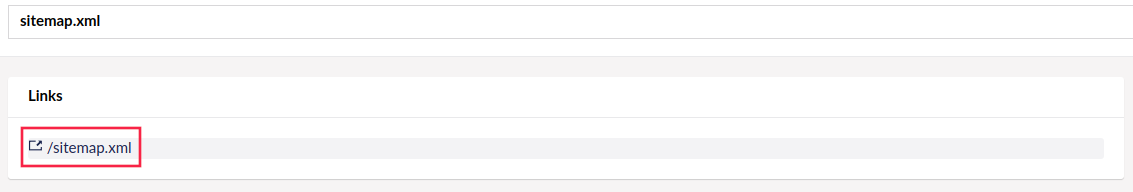
Step 4
Review the sitemap.xml file in the window that opens.